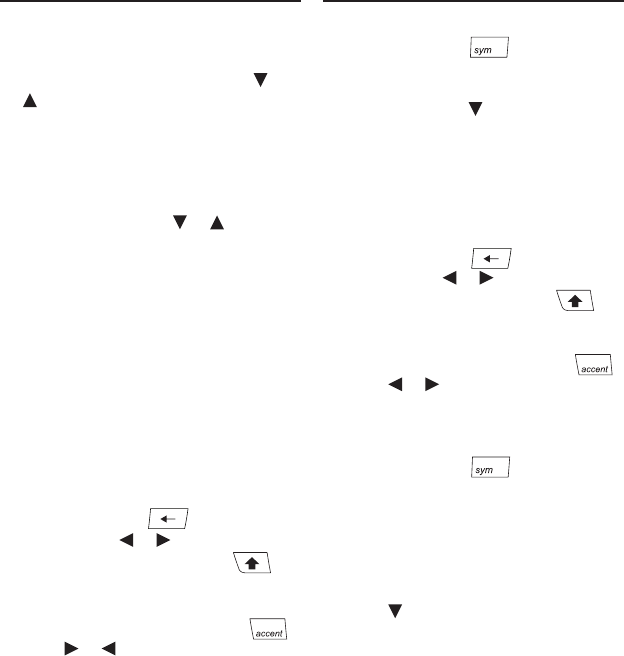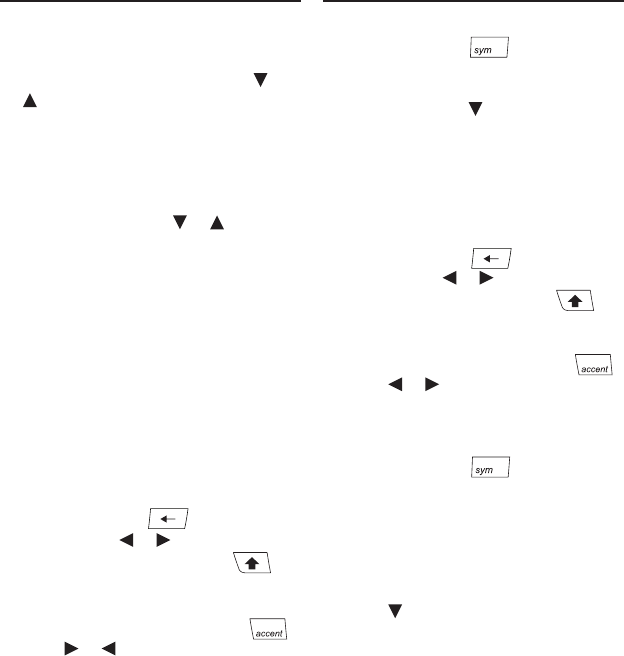
42
Adding Entries
1. From the Word Bank/
Wortdatenbank menu, press or
to highlight My Dictionary/Mein
Wörterbuch or Import Dictionaries/
Importierte Wörterbücher, and
press ENTER.
Note: If you selected Import
Dictionaries/Importierte
Wörterbücher, press or to select
the imported dictionary you want
and press ENTER.
The list of entries is displayed. Note:
If no words have been added to My
Dictionary/Mein Wörterbuch, the list
will be empty.
2. Press OPTIONS.
3. Add a word/Wort hinzufügen is
highlighted. Press ENTER to add a
word.
The word entry screen is displayed.
4. Type the word you want to add.
To delete the letter to the left of
the cursor, press . To move the
cursor, press or .
To type a capital letter, hold
and press a letter.
To type an accent, type the letter you
want to accent and then press .
Press or until you highlight the
accent you want, and then press
ENTER.
To add a symbol at the location of
the cursor, press . Use the arrow
keys until you highlight the symbol
you want, and then press ENTER.
5. Press ENTER or to move to the
“Denition” eld.
Press BACK to return to the
“Word”/”Wort” eld.
6. Type the denition of the word
you just typed.
To delete the letter to the left of
the cursor, press . To move the
cursor, press or .
To type a capital letter, hold
and press a letter.
To type an accent, type the letter you
want to accent and then press .
Press or until you highlight the
accent you want, and then press
ENTER.
To add a symbol at the location of
the cursor, press . Use the arrow
keys until you highlight the symbol
you want, and then press ENTER.
7. When you are nished typing the
denition, press ENTER.
8. Save/Speichern is highlighted.
Press ENTER to save the entry.
Press to highlight Cancel/
Abbrechen and then press ENTER to
cancel the addition.
Using the Word Banks Using the Word Banks