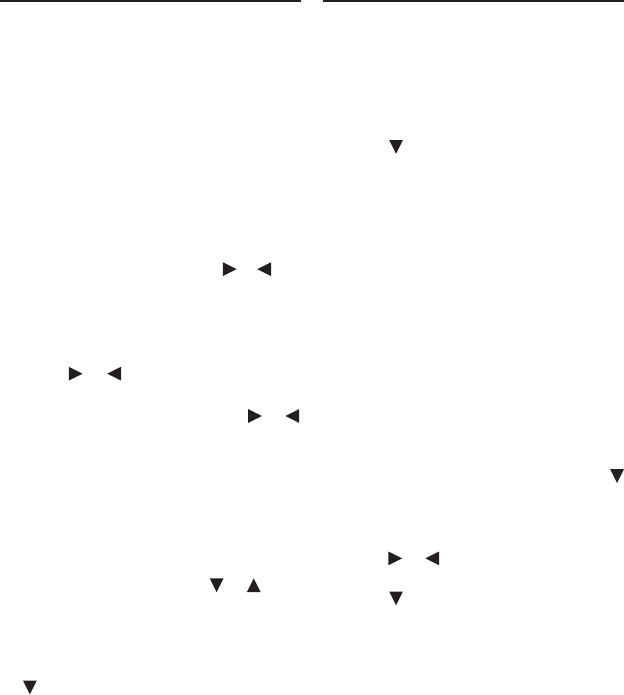
50
Note: The letters of the mystery word
are hidden. The number of guesses
remaining is displayed as a red number
on the screen. Points are awarded
for each correctly guessed letter and
subtracted for each wrong guess.
4. Continue playing until you get a
word wrong.
If your score registers as a high score,
you are asked to input your name. Type
your name and press ENTER. OK is
highlighted. Press ENTER again to view
the high scores screen. Press or to
highlight Cancel and then press ENTER
if you don’t want to add your score.
Note: If your time is not a high score,
you go directly to the Hangman menu.
5. Press or to highlight OK, if
necessary, and then press ENTER.
To clear the high scores, press or
until you highlight Clear All and then
press ENTER.
6. New Game is highlighted. Press
ENTER to play again.
Using Hints ✓
During a game, press OPTIONS for
additional options. Press or to
highlight the option you want and
then press ENTER.
New Game starts a new round. Press
ENTER to start a new game or press
and then press ENTER to return to
the current game.
Help displays instructions for the
game. Read the text or highlight
Close and press ENTER to return to
the game.
Quit ends the game. Press ENTER
to return to the Hangman menu or
press and then press ENTER to
return to the current game.
Hint reveals one letter in the mystery
word. The number of hints remaining
is displayed next to the menu item.
The number of hints available at the
beginning of a game is determined
by the skill level.
Changing the Skill Level ✓
You can change the skill level at the
Options menu. You can select a level
from 1 to 5. The skill level aects the
diculty of the words, the number
of guesses, and the number of hints
allowed. Level 5 is the most dicult
level. At the Hangman menu, press
to highlight Options and then press
ENTER.
The Level option is highlighted.
Press or to change the skill
level. If you change the skill level,
press until you highlight OK and
press ENTER to save your changes.
Highlight Cancel and press ENTER
to exit the Options menu without
saving your changes.
Playing the Word Games Playing the Word Games


















