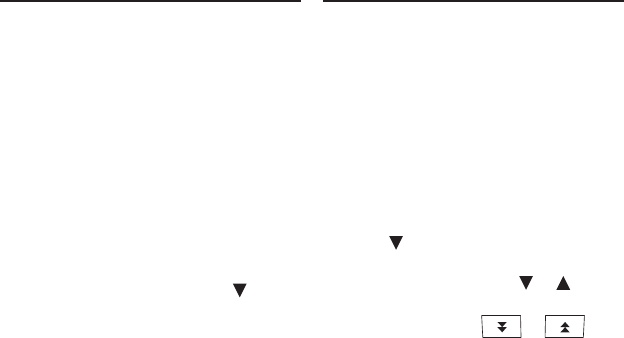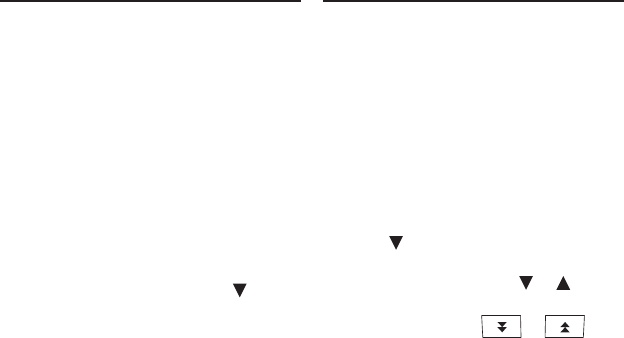
29
Note: In the menu, your score is
displayed next to any completed
part of the test. Your status is green
if you score 80% or higher, yellow if
you score between 50 and 80% and
red if you score less than 50%.
8. Press ENTER to continue the test.
Press HOME to go to the main menu.
Viewing Your Overall Results ✓
At any time once parts of the test
are complete, you can review a
summary of your results so far. In the
Evaluation Test menu, press until
you highlight Results/Ergebnisse and
then press ENTER.
A grid is displayed, indicating
your results. Each of the 4 major
sections of the test is represented
by a quarter of the pie. The size
and colour of that piece of the
pie represents your score. The
percentages indicate your overall
score for each major section, and an
overall score for the test as a whole.
Note: Your score is aected by
incomplete sections of the test. For
best scoring results, make sure each
section of the test is complete.
Your score is green if you score 80%
or higher, yellow if your score is
between 50 and 80%, and red if your
score is less than 50%.
Press BACK to return to the
Evaluation Test menu.
Reading Your ✓
Recommendations
The English Course/Englischkurs also
presents you with recommendations
for further study and review based
on your results in the Evaluation Test.
Note: Recommendations are only
available once all sections of the test
are complete.
In the Evaluation Test menu,
press until you highlight
Recommendation/Empfehlung and
then press ENTER. Use or , if
necessary, to scroll down or up one
line at a time. Use or to
scroll down or up one screen a time.
Press BACK to return to the
Evaluation Test menu.
Taking the
English Course/Englischkurs
Taking the
English Course/Englischkurs