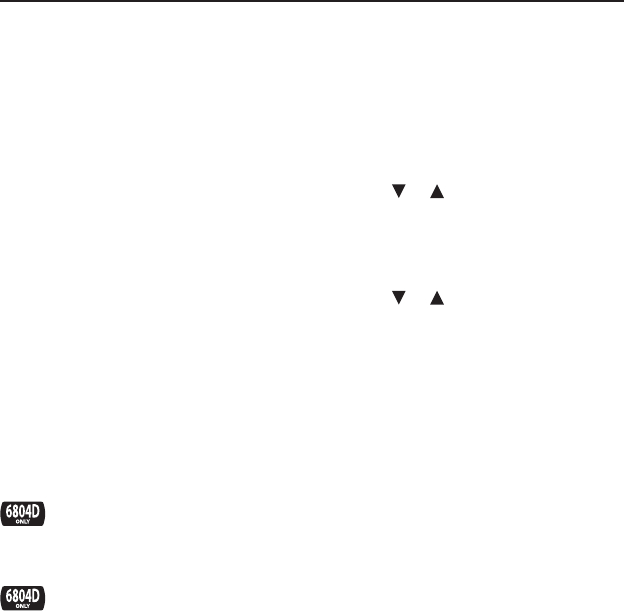
15
o. Set on-screen messages to appear
in English or German. Set the type of
TVyouareconnectingto,thetimeand
date, erase all your user data, obtain
system information, or check your
battery level.
Extra Content/Zusatzinhalte enables
you to access added content in internal
memory, on a removable SD card, or a
PC.
Reading Timer/Lese-Timer provides
you with tools to set timers, log, and
review your reading activities.
Word Games/Wortspiele helps
enhance your English vocabulary
through the word games Jumble,
Hangman, and Word Train.
Word Bank/Wortdatenbank stores
your own personal lists of words you
want to master from the content on
your device. In addition, you can add
your own words and denitions to My
Dictionary/Mein Wörterbuch.
In the MG-6804D, you can also
import your own dictionaries.
After words have been saved, play Word
Practice/Wörter üben to review them.
Dictionary/Wörterbuch
provides access to the Oxford
Advanced Learners Dictionary, 7th Edition
(OALD).Viewdenitionsforwordsand
phrases, usage examples, synonyms,
antonyms, idioms, and more.
Using the Main Menu
When using your device, you can adjust
the shuto time or message language,
choose whether the sound and keytone
features are turned on or o, select a
typeofTV,setthetimeanddate,access
system information, erase all your user
data, and check your battery level.
1. Press HOME.
2. Press or to cycle through
the options until Settings/
Einstellungen appears highlighted
in the middle of the screen.
3. Press ENTER.
4. Press or to move to Auto-
shuto/Automatische Abschaltung,
Sound/Ton, Device language/
Menü-Sprache, Keytone/Tastenton,
TV system/TV System, System
information/System-Information,
Date/Time setup/Datum-/
Zeiteinstellung, or Erase all user
data/Alle Benutzerdaten löschen.
Auto-shuto/Automatische
Abschaltung determines how long
your device stays on if no key is
pressed.
Sound/Ton determines whether or
not music and other sounds are
played on your device.
Device language/Menü-Sprache
changes the menu items and
prompts between English (English) or
Deutsch (German).
Changing the Settings


















