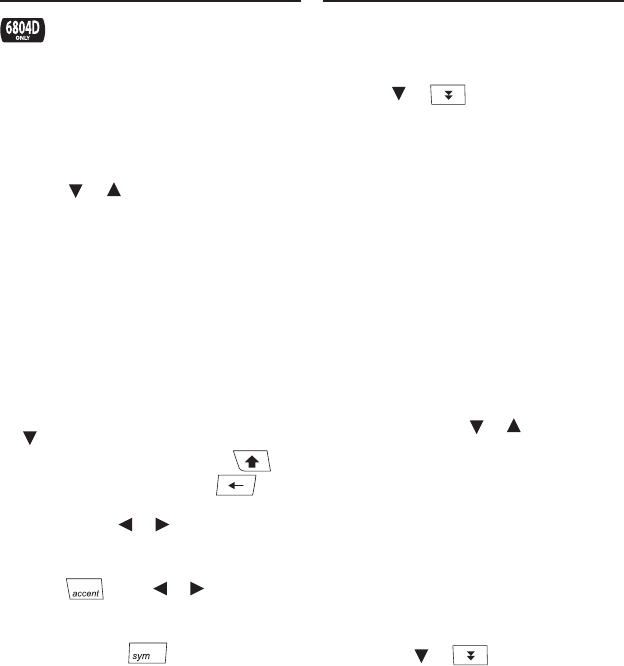
33
Using the
Dictionary/Wörterbuch
The Oxford Advanced Learners
Dictionary, 7th Edition (OALD),
provides denitions, usage examples,
synonyms, antonyms, and additional
content for thousands of words and
phrases designed to help you better
understand the English language.
1. Press HOME.
2. Press or to cycle through
the options until Dictionary/
Wörterbuch appears highlighted in
the middle of the screen.
3. Press ENTER.
You see the dictionary word search
screen.
4. Type the word or phrase you want
to look up.
As you type each letter, a dynamic
list of matching words appears. You
may nish typing your word or press
to select one from the list.
To type a capital letter, hold
and press the letter. Press to
delete the letter to the left of the
cursor. Press or to move the
cursor. To type an accent, type the
letter you want to accent and then
press . Press or to highlight
the accent you want and then press
ENTER. To type a hyphen or other
symbol, press .
Use the arrow
keys until you highlight the symbol
you want, and then press ENTER.
5. Press ENTER.
The highlighted word’s dictionary
entry is displayed.
6. Press
or
to read the
denition.
Press OPTIONS to see options and
other information for a word, if
available.
7. Press CLEAR to lookup a new word
or start over.
Viewing Cross-references ✓
Some entries contain cross-
references to other words. Cross-
references are words highlighted
in red (selected) or blue (not
selected). When only one cross-
reference appears on the screen,
it is automatically highlighted. If
necessary, press or to highlight
the cross-reference you want and
then press ENTER to look it up.
Remember, you can tell when
a cross-reference is highlighted
because its background color will
be red.
Try this example:
1. At the dictionary word search
screen, type progress.
2. Press ENTER.
3. Press or to scroll through
the dictionary entry.
Using the Dictionary/Wörterbuch


















