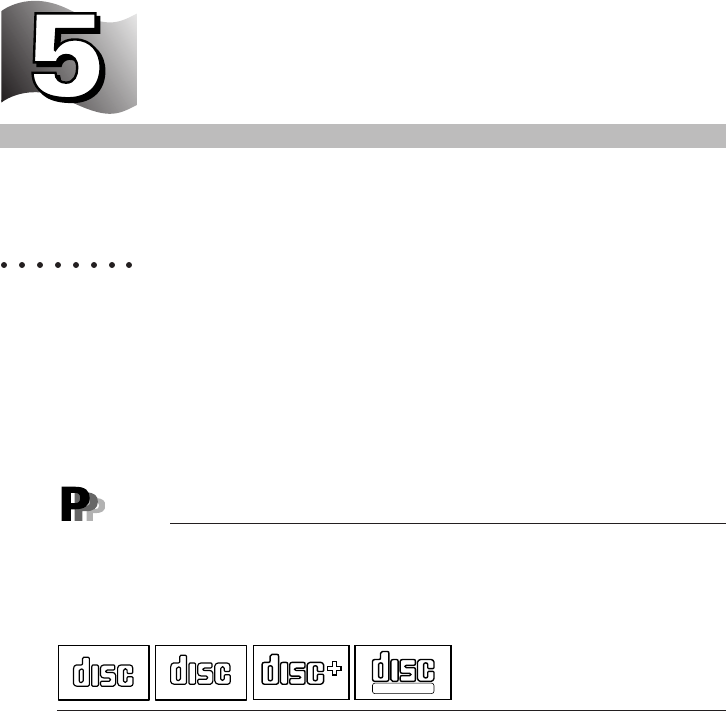
16
CD-ROM
Your PC incorporates a CD-ROM drive (if a CD-ROM drive-equipped model).
This section explains how to handle, mount, and dismount CD-ROM disks.
Handling precautions
To prevent malfunctions, note the following precautions regarding CD-ROM disks:
- Do not write on the label side (printed side) using a ball-point pen or pencil and do not affix
extra labels.
- Do not touch or scratch the data side.
- Do not bend or place heavy objects thereon.
- Clean (moisture or dust), using a dry soft cloth (do not use a cleaning solution).
- Do not get wet.
- Do not store in areas exposed to high or low temperatures.
- Do not store in damp or dusty areas.
CD-ROMs (developed from music compact disks (CD)) are used to save PC information (such
as characters). The term “ROM” stands for “Read Only Memory,” which means that the user
can only read data in the disk. The PC can read data from a CD-ROM disk but cannot write
data onto a disk.
The PC can read CD-ROM disks having the following markings:
Point
COMPACT
COMPACT
DIGITAL AUDIO
COMPACT
DIGITAL AUDIO
COMPACT
DIGITAL VIDEO


















