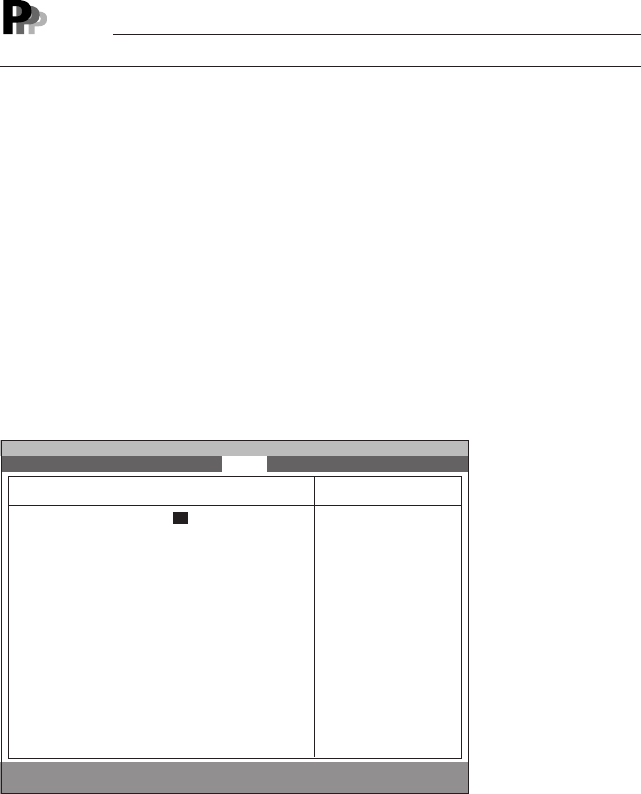
58
– Wake up on Time
This item sets whether to turn on the computer or to return from suspend mode at the
time specified in ‘Wake up Date’ and ‘Wake up Time.’
- Disabled (Initial value)
The computer is not turned on or returned from Suspend mode at a specified time.
- Enabled
The computer is turned on or returned from Suspend mode at a specified time.
Wake up Date
This item appears when ‘Wake up on Time’ is set. Set the computer wake-up date.
- Every Day, 1 to 31 (Initial value: Every Day)
This item is not available when Windows 98 runs in ACPI mode.
Wake up Time
This item appears when ‘Wake up on Time’ is set. Set the computer wake-up time.
- 00:00:00 to 23:59:59 (Initial value: 00:00:00)
● APM Power Controls
This item sets power controls by OSs supporting APM, such as Windows95/98.
- Disabled
Disables suspend mode of power off by APM supporting OSs, at which time the values
set by the BIOS setup utility are always used.
- Enabled
Enables suspend mode or power off by APM supporting OSs.
● ACPI Features
This item sets ACPI features using a submenu. Move the cursor to this item and press the
Enter key to display a submenu as shown below.
F1 Help ↑↓ Select Item -/Space Change Value F9 Setup Defaults
ESCExit ←→ Select Menu Enter Select :Sub-MenuF10Save and Exit
PhoenixBIOS Setup Utility
Main Advanced Security Power Boot Info Exit
ACPI Features
ACPI Sleep Mode: [S1]
Item Specific Help
[S1]
CPU Stop is selected
as sleep state for
ACPI.
[S3]
Suspend to RAM is
Selected as Sleep
state for ACPI.
[Disabled]
ACPI function is
disabled.
Point


















