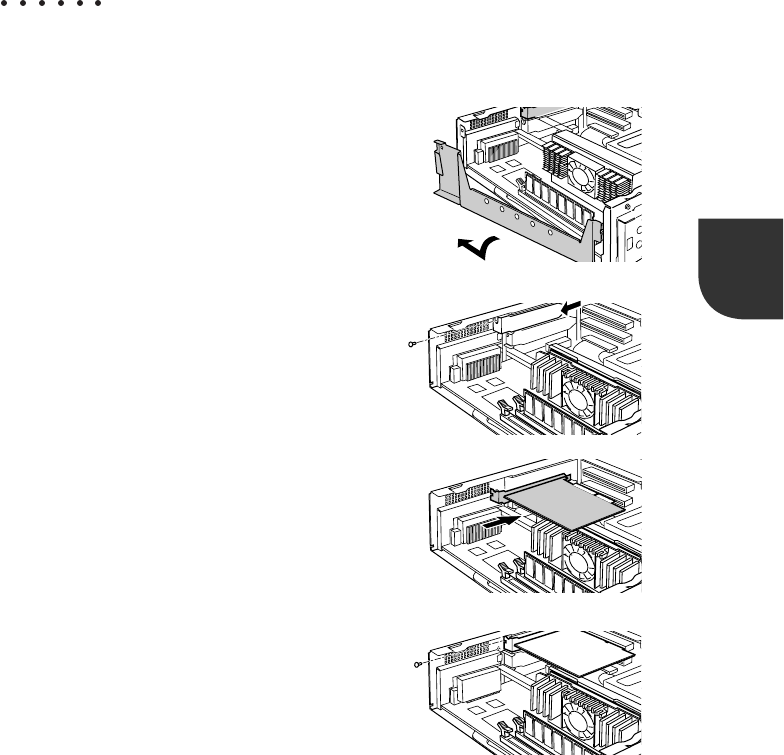
27
3
To operate expansion cards, “resources” required for operation must be reserved.
The floppy disk drive or hard disk drive inside the PC uses predetermined paths specific to
those devices when transferring data with the CPU and memory.
These paths include I/O port addresses, DMA channels, and interrupt levels (IRQ), which
are generally called “resources.”
Expansion cards for PCI bus can be installed in the PC.
Because expansion cards for PCI bus are “Plug & Play supporting cards”, the resources
are set automatically when installing the card.
Installing an expansion card
1
Remove the upper cover.
2
Remove the retaining metal bracket at the
side.
Remove the screw and then remove the
retaining metal bracket in the direction of the
arrow.
3
Remove the slot cover.
Remove the screw and then remove slot
cover.
4
Insert an extension card into the
connector.
Insert an expansion card into the connector.
5
Secure the expansion card with the screw.
Secure the expansion card with the screw
removed in step 2.


















