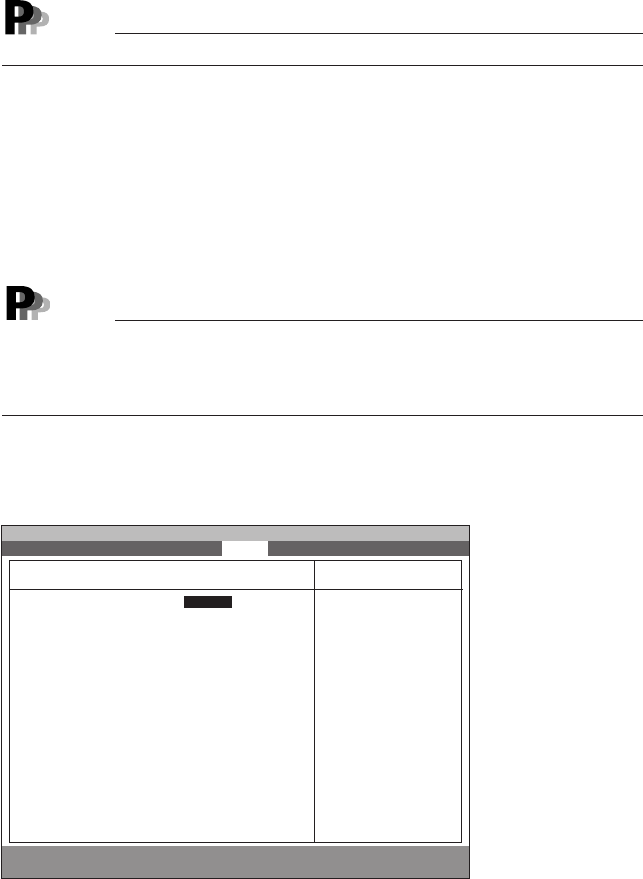
56
– Standby Timeout
This item appears when ‘Power Savings’ is [Enabled]. Set the time from no key entry or
data input/output to the time the PC enters standby mode.
- Disabled
The computer does not enter standby mode
- 1 to 30 minutes, 1 hour (Initial value: 30 minutes)
This item is not available for Windows 98.
● Power Switch Mode
This item appears when ‘Power Savings’ is [Enabled]. Set whether to enter power savings
mode or to turn off the power when the Power switch is pressed.
- Power Off
The computer is turned off when the Power switch is pressed. (Initial value)
- Suspend
The computer enters the power savings mode when the Power switch is pressed in
normal state and returns to normal state when pressed in power savings mode.
- On WindowsNT, do not select [Suspend].
- When Windows 98 runs in ACPI mode, the computer can be set to enter power savings
mode when the Power switch is pressed through Windows 98 setup, regardless of
‘Power Switch Mode.’
● Automatic Wake up
This item sets automatic boot or return from Suspend mode using a submenu. Move the
cursor to this item and press the Enter key to display a submenu as shown below.
Point
Point
F1 Help ↑↓ Select Item -/SpaceChange Value F9 Setup Defaults
ESCExit ←→ Select Menu Enter Select :Sub-MenuF10Save and Exit
PhoenixBIOS Setup Utility
Main Advanced Security Power Boot Info Exit
Automatic Wake Up
Wake up on LAN [Enabled]
Wake up on Modem Ring [Disabled]
Wake up om PCI PME: [Disabled]
Wake up on Time: [Disabled]
Wake up Time: [00:00:00]
Wake up Date: [Every Day]
Item Specific Help
[Enabled]
The system will wake
up when internal LAN
Device receives a
magic packet in
Suspend mode or
Power off.
[Disabled]
The feature is
disabled.
*ACPI OS ignores
this setting


















