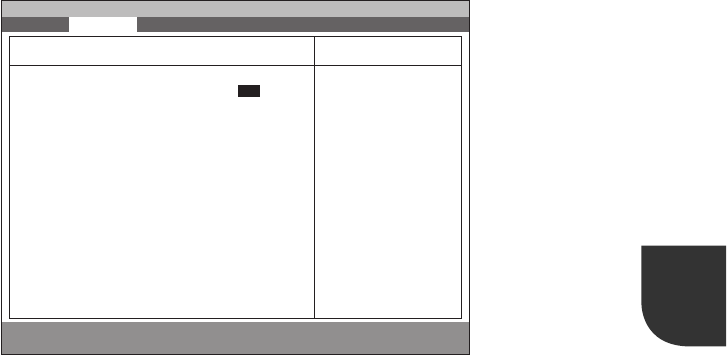
43
4
– LAN Controller
This item sets whether the LAN adapter on the mother board is enabled.
- Disabled
The LAN adapter is disabled and resources are freed.
- Enabled (Initial value)
The LAN adapter is enabled.
– USB Peripherals
This item sets whether the devices connected to the USB connector are enabled.
- Disabled
The devices connected to the USB connector are disabled.
- Enabled (Initial value)
The devices connected to the USB connector are enabled.
● Video Features
This submenu is used to set up the display.
Move the cursor to this item and press the Enter key to display a submenu as shown below.
– Default Primary Video Adapter
This item sets which AGP adapter is used, the adapter on the PCI card or the adapter on the
mother board, when another PCI video card is mounted.
- PCI (Initial value)
The PCI video adapter card is used when another PCI video card is mounted, otherwise
the AGP adapter on the mother board is used.
- AGP
The AGP adapter on the mother board is used.
– AGP Aperture Size
This item sets the aperture size used by the AGP video controller.
- 8MB, 16MB, 32MB, 64MB, 128MB (Initial value: 64MB)
F1 Help ↑↓ Select Item -/Space Change Value F9 Setup Defaults
ESCExit ←→ Select Menu Enter Select :Sub-MenuF10Save and Exit
PhoenixBIOS Setup Utility
Main Advanced Security Power Boot Info Exit
Video Features
Default Primary Video Adapter: [AGP]
AGP Aperture: [64MB]
Item Specific Help
Select primary
display.
AGP is standard
internal video
device.
[AGP]
AGP video device may
be primary display.
[PCI]
The BIOS searches
video device from PCI
slot 1-2-...to AGP.


















