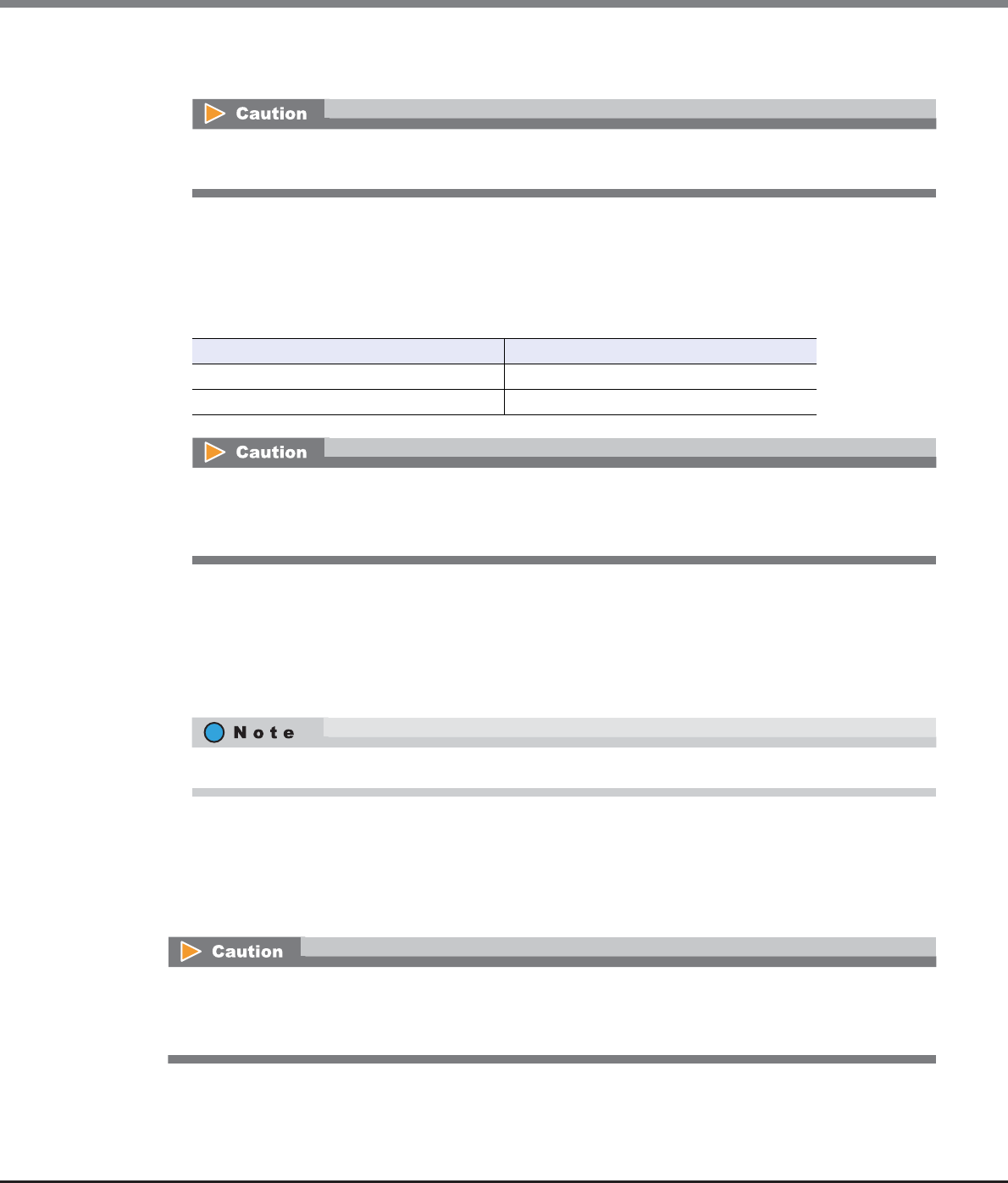
Chapter 3 Connections
3.1 Host Connections
ETERNUS DX80 S2/DX90 S2 Disk storage system User’s Guide -Site Planning-
Copyright 2013 FUJITSU LIMITED P3AM-4822-12ENZ0
47
• Virtual Local Area Network (VLAN tagging)
The VLAN tagging function is supported. A tag (VLAN ID) can be used for each port.
• Jumbo Frame
Enabling Jumbo Frame makes data transfer more efficient by increasing the amount of data that can be
transferred for each Frame.
Table 3.1 Ethernet frame capacity (Jumbo Frame settings)
• Security Architecture for Internet Protocol (IPsec)
The IPsec function is not supported. Connect the server using a LAN switch that has the IPsec function as
required.
• Internet Protocol
IPv4 and IPv6 are supported.
■ FCoE
Fabric is supported as a connection topology. The maximum transfer speed is 10Gbit/s. When using an FCoE
interface, connect the ETERNUS DX Disk storage system to the FCoE switch. Direct connections to servers are
not supported.
When the ETERNUS DX Disk storage system is connected to multiple servers, use a LAN switch that has
the VLAN function and allocate a separate segment to each server so that security can be maintained.
Jumbo Frame settings Ethernet frame capacity
Enabled Up to 9000 bytes
Disabled Up to 1500 bytes
• Confirm that the connected device supports Jumbo Frame before enabling Jumbo Frame.
• Server-side CPU load can be reduced by using Jumbo Frame. However, I/O performance may be
reduced by 10% to 30%.
IPv6 is supported in firmware version V10L35 or later.
• Perform zoning settings for FCoE switches.
• When an FCoE interface is used for the HBA of the server, use FCoE for the host interface of the ETERNUS
DX Disk storage system.


















