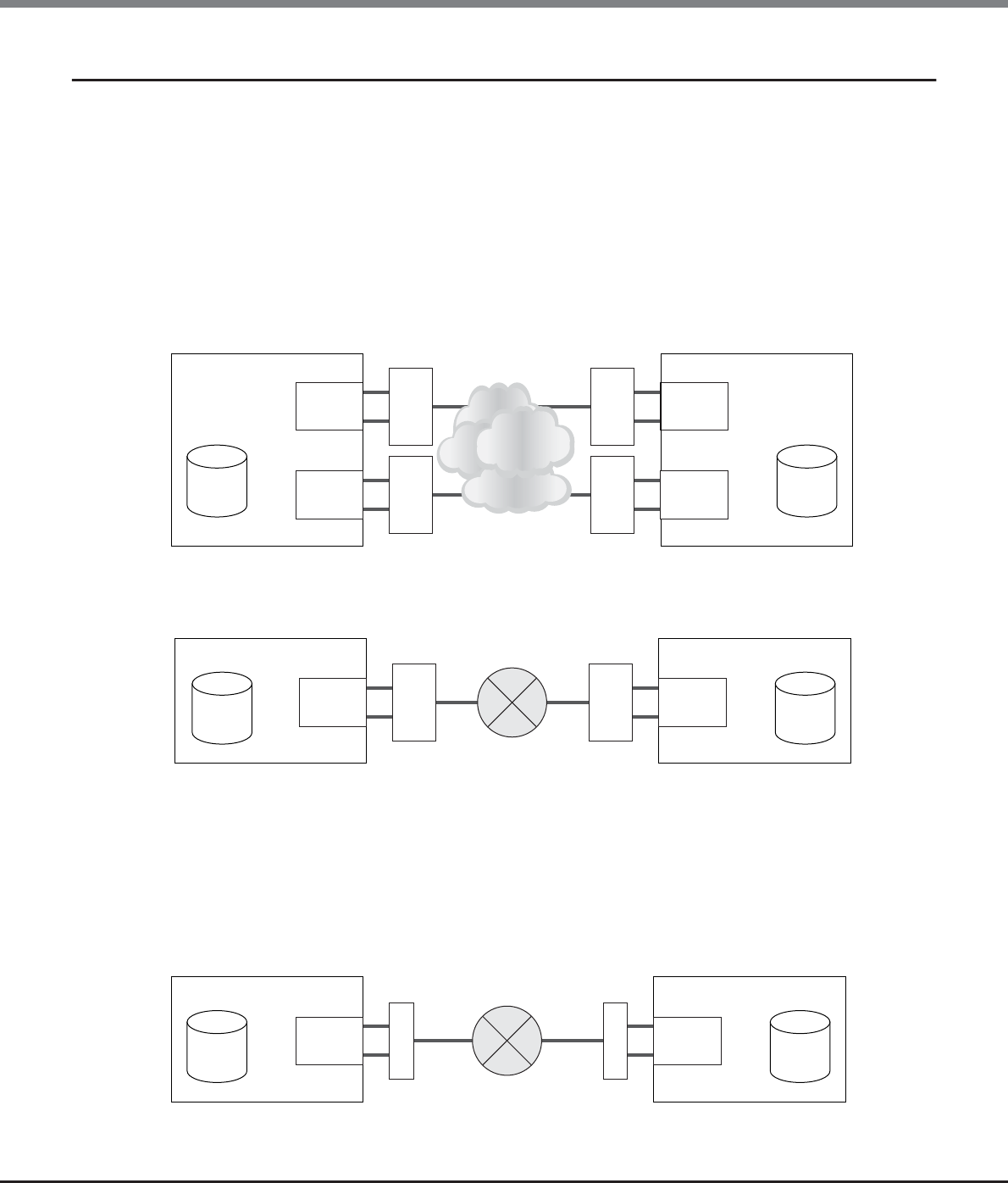
Chapter 3 Connections
3.2 Remote Connections
ETERNUS DX80 S2/DX90 S2 Disk storage system User’s Guide -Site Planning-
Copyright 2013 FUJITSU LIMITED P3AM-4822-12ENZ0
53
3.2.1 Remote Interfaces
This section describes each remote interface.
■ FC (Fibre Channel)
Data is transferred between multiple ETERNUS DX Disk storage systems by using host interfaces. The ETERNUS
DX Disk storage system can be connected to the destination storage system directly or via switch. A digital
service unit is required for a remote connection that is using a line. Two types of host interfaces with a
maximum transfer speed of either 16Gbit/s or 8Gbit/s are available.
Figure 3.9 FC connection for remote copy (redundant path)
Figure 3.10 FC connection for remote copy (using lines)
■ iSCSI
Data is transferred between multiple ETERNUS DX Disk storage systems by using host interfaces. Direct
connection to a WAN is possible.
Two types of host interfaces with a maximum transfer speed of either 10Gbit/s or 1Gbit/s are available.
Figure 3.11 iSCSI connection for remote copy (using lines)
FC-RA
Copy
source
ETERNUS DX Disk storage system
FC switch
FC switch
SAN (FC)
FC-RA
FC-RA
Copy
destination
FC-RA
ETERNUS DX Disk storage system
FC switch
FC switch
Copy
source
ETERNUS DX Disk storage system
Digital service unit
FC-RA
Copy
destination
FC-RA
ETERNUS DX Disk storage system
WAN (IP line)
Digital service unit
Copy
source
ETERNUS DX Disk storage system
Switch
iSCSI-RA
Copy
destination
iSCSI-RA
ETERNUS DX Disk storage system
WAN (IP line)
Switch


















