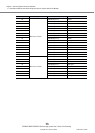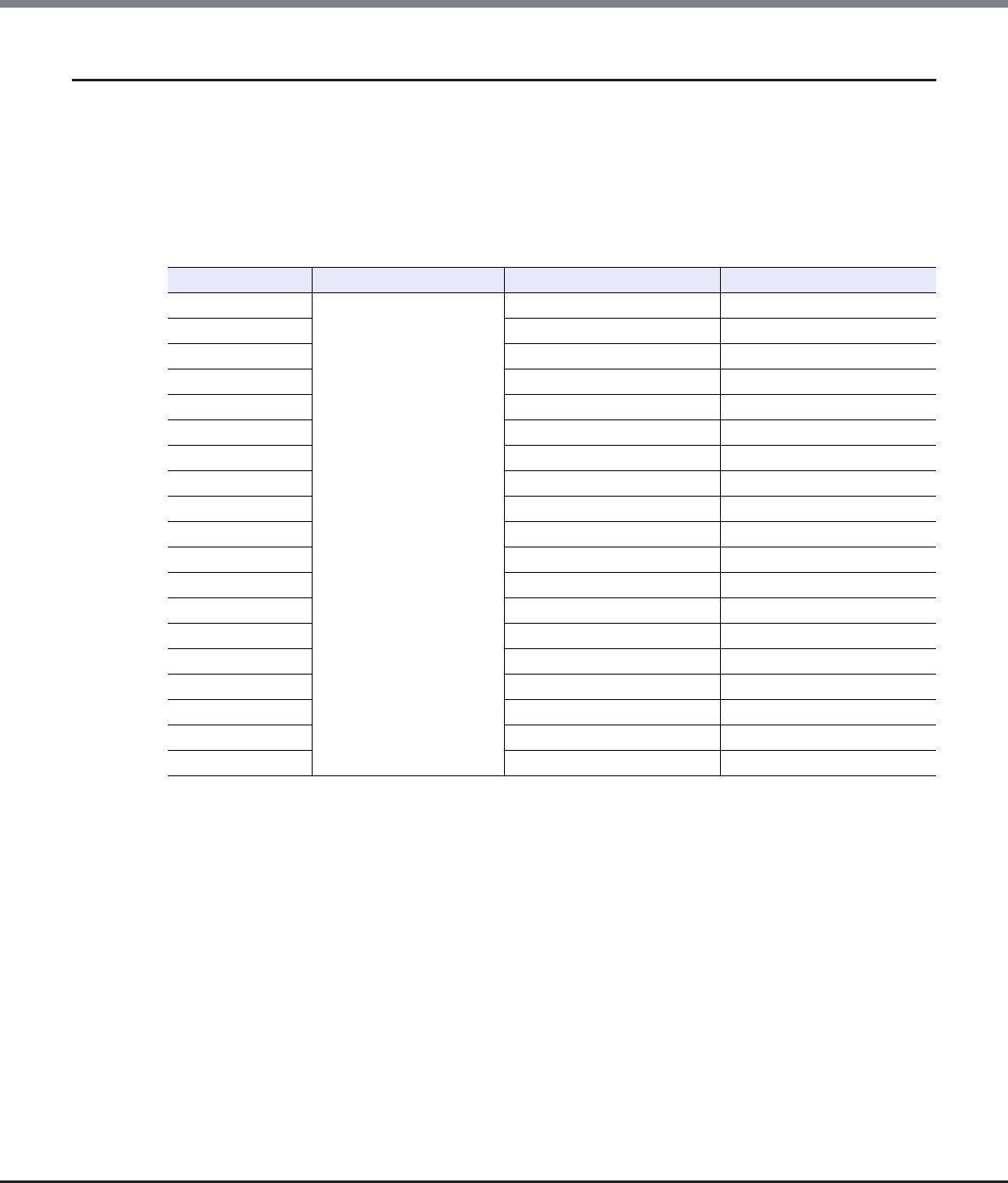
Chapter 4 Rack and Optional Product Installation
4.3 Standard Installation Rules Before Shipment (Only for Regions Other than EMEA&I)
ETERNUS DX80 S2/DX90 S2 Disk storage system User’s Guide -Site Planning-
Copyright 2013 FUJITSU LIMITED P3AM-4822-12ENZ0
72
4.3.3 Drives
This section explains the installation rules for drives.
■ 2.5" drives
The following table shows the priority order of 2.5" drive installation.
Table 4.6 Priority order of 2.5" drive installation
Priority order Type Drive capacity/quantity RAID level
1
SSD (2.5inch)
100GB (SLC) x 2 RAID1
2 100GB (SLC) x 6 RAID1+0
3 100GB (SLC) x 4 RAID5
4 100GB (SLC) x 1 Hot spare
5 200GB (SLC) x 2 RAID1
6 200GB (SLC) x 6 RAID1+0
7 200GB (SLC) x 4 RAID5
8 200GB (SLC) x 1 Hot spare
9 400GB (SLC) x 2 RAID1
10 400GB (SLC) x 6 RAID1+0
11 400GB (SLC) x 4 RAID5
12 400GB (SLC) x 1 Hot spare
13 400GB (MLC) x 6 RAID1+0
14 400GB (MLC) x 4 RAID5
15 400GB (MLC) x 1 Hot spare
16 800GB (MLC) x 2 RAID1
17 800GB (MLC) x 6 RAID1+0
18 800GB (MLC) x 4 RAID5
19 800GB (MLC) x 1 Hot spare