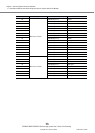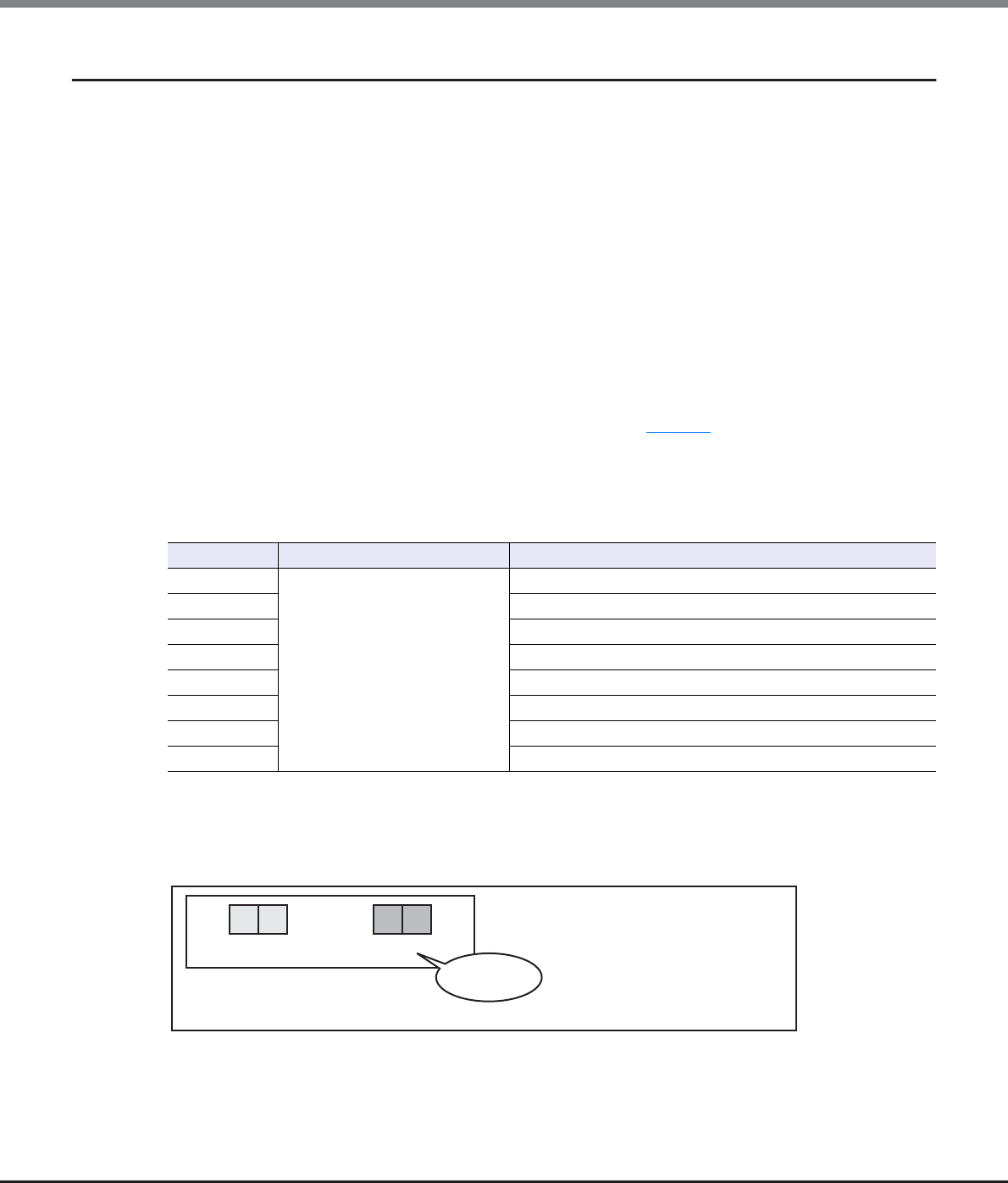
Chapter 4 Rack and Optional Product Installation
4.3 Standard Installation Rules Before Shipment (Only for Regions Other than EMEA&I)
ETERNUS DX80 S2/DX90 S2 Disk storage system User’s Guide -Site Planning-
Copyright 2013 FUJITSU LIMITED P3AM-4822-12ENZ0
70
4.3.1 Host Interfaces
This section explains the installation rules for host interfaces.
The following types of host interfaces (CA) are available:
• FC 16Gbit/s (dual port type)
• FC 8Gbit/s (dual port type)
• iSCSI 10Gbit/s (dual port type)
• iSCSI 10Gbit/s (dual port type, without SFP+ modules)
• iSCSI 1Gbit/s (dual port type)
• FCoE 10Gbit/s (dual port type)
• FCoE 10Gbit/s (dual port type, without SFP+ modules)
• SAS 6Gbit/s (dual port type)
Different types of interfaces can be mixed for the same ETERNUS DX Disk storage system.
Install the host interfaces for CA#0 first, and then CA#1 according to Table 4.3
.
For a dual-controller type, the configuration is the same for Controller 0 (CM#0) and Controller 1 (CM#1).
The following table shows the priority order of host interface installation.
Table 4.3 Priority order of host interface installation
■ For a single-controller type
Figure 4.5 Installation diagram for a host interface (single-controller type)
Priority order Type Interface
1
Host interface (2port)
FC 16Gbit/s
2 FC 8Gbit/s
3 iSCSI 10Gbit/s
4 iSCSI 10Gbit/s (without SFP+ modules)
5 iSCSI 1Gbit/s
6 FCoE 10Gbit/s
7 FCoE 10Gbit/s (without SFP+ modules)
8 SAS 6Gbit/s
Port
#0
Port
#1
CA#1
Port
#0
Port
#1
CA#0
Controller 0 (CM#0)
Expansion