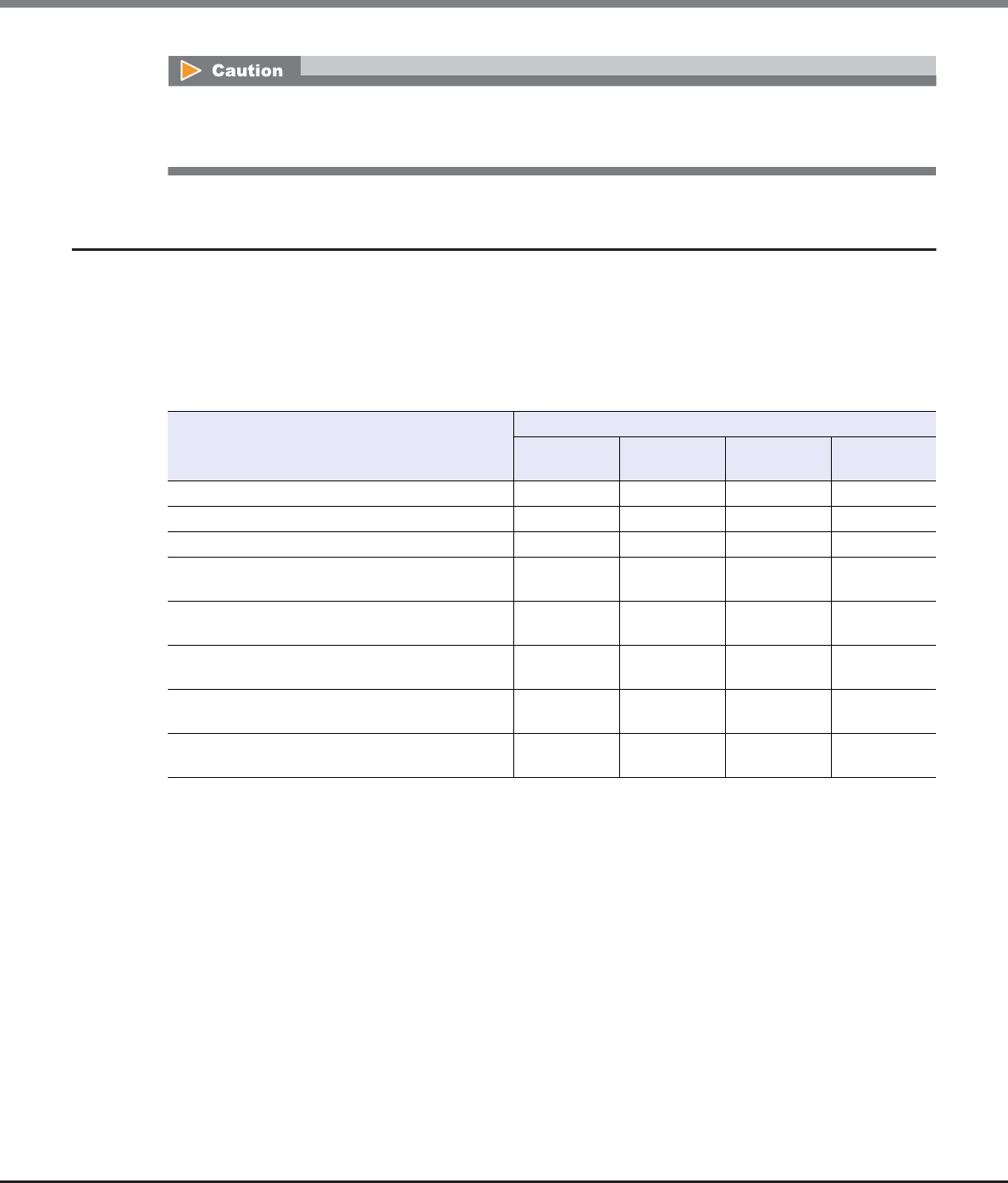
Chapter 3 Connections
3.2 Remote Connections
ETERNUS DX80 S2/DX90 S2 Disk storage system User’s Guide -Site Planning-
Copyright 2013 FUJITSU LIMITED P3AM-4822-12ENZ0
54
3.2.2 Connectable Models
Remote copy is available for the ETERNUS DX90 S2. The ETERNUS DX90 S2 can be connected to not only the
same model, it can also be connected to the ETERNUS DX410 S2/DX440 S2, the ETERNUS DX8100 S2/DX8700
S2, and older ETERNUS Disk storage system models. The following table shows the models that can be
connected and the interfaces that are available.
Table 3.2 Connectable models and available remote interfaces
*1: Firmware upgrade may be required to connect to the ETERNUS DX90 S2. For information about firmware versions,
contact your sales representative.
*2: The transfer speed is 8Gbit/s or 4Gbit/s.
*3: The transfer speed is 4Gbit/s.
*4: The transfer speed is 4Gbit/s or 2Gbit/s.
*5: Connections are available via switches. Direct connections are not supported.
*6: The transfer speed is FC 2Gbit/s. Remote connections are available only when data is migrated.
Stack mode or Through mode can be used as the transfer mode.
The IPsec function is not supported for iSCSI interfaces. To use the IPsec function when performing a remote
copy with the ETERNUS DX90 S2, the ETERNUS DX410 S2/DX440 S2, or the ETERNUS DX8100 S2/DX8700 S2,
use a LAN switch that has the IPsec function.
Connectable model (*1)
Remote interface
FC
16Gbit/s
FC
8Gbit/s
iSCSI 10Gbit/s iSCSI
1Gbit/s
ETERNUS DX90 S2 Available Available Available Available
ETERNUS DX410 S2/DX440 S2 Available Available Available Available
ETERNUS DX8100 S2/DX8700 S2 Available Available Available Available
ETERNUS DX90
Available
(*2)
Available
——
ETERNUS DX410/DX440
ETERNUS DX8100/DX8400/DX8700
Available
(*2)
Available
——
ETERNUS4000 models 400, 600
ETERNUS8000 models 800, 1200, 2200
Available
(*2)
Available
——
ETERNUS4000 models 300, 500
ETERNUS8000 models 700, 900, 1100, 2100
Available
(*3)
Available
(*4)
——
ETERNUS6000
Available
(*5) (*6)
Available
(*6)
——


















