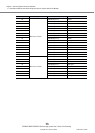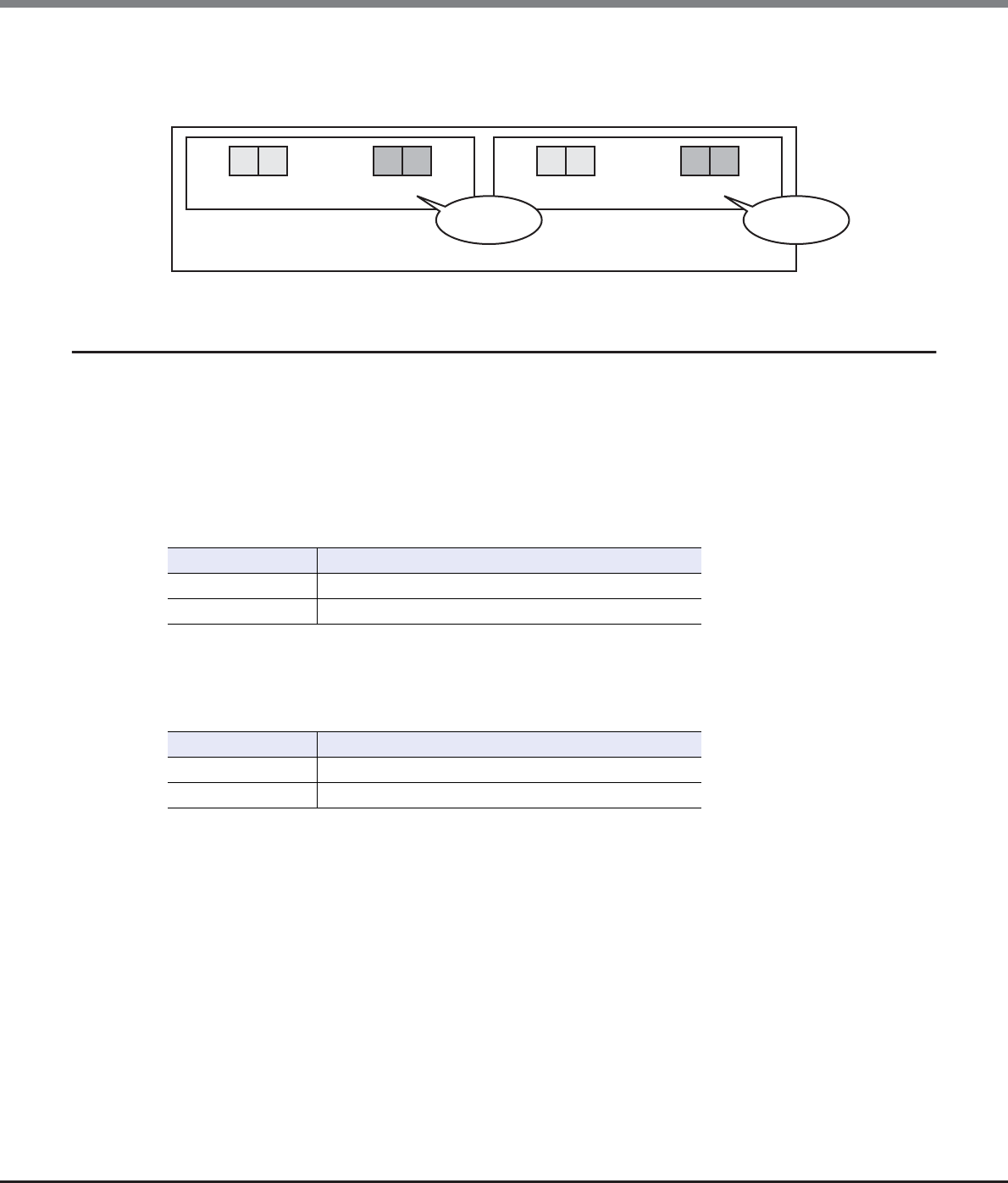
Chapter 4 Rack and Optional Product Installation
4.3 Standard Installation Rules Before Shipment (Only for Regions Other than EMEA&I)
ETERNUS DX80 S2/DX90 S2 Disk storage system User’s Guide -Site Planning-
Copyright 2013 FUJITSU LIMITED P3AM-4822-12ENZ0
71
■ For a dual-controller type
Figure 4.6 Installation diagram for host interfaces (dual-controller type)
4.3.2 Drive Enclosures
This section explains the installation rules for drive enclosures. 2.5" type and 3.5" type drive enclosures can be
installed together in the ETERNUS DX Disk storage system.
The priority order of drive enclosure installation varies depending on the controller enclosure type.
■ 2.5" type controller enclosure
Table 4.4 Priority order of drive enclosure installation (for 2.5" type controller enclosure)
■ 3.5" type controller enclosure
Table 4.5 Priority order of drive enclosure installation (for 3.5" type controller enclosure)
For the ETERNUS DX80 S2/DX90 S2, up to nine drive enclosures can be installed.
When only 2.5" type enclosures are used for the ETERNUS DX80 S2, up to four drive enclosures can be
installed.
DE-IDs are automatically assigned for a drive enclosure based on the installation order.
Controller 0 (CM#0) Controller 1 (CM#1)
Port
#0
Port
#1
CA#1
Port
#0
Port
#1
CA#0
Port
#0
Port
#1
CA#1
Port
#0
Port
#1
CA#0
ExpansionExpansion
Priority order Type
1 Drive enclosure (2.5inch)
2 Drive enclosure (3.5inch)
Priority order Type
1 Drive enclosure (3.5inch)
2 Drive enclosure (2.5inch)