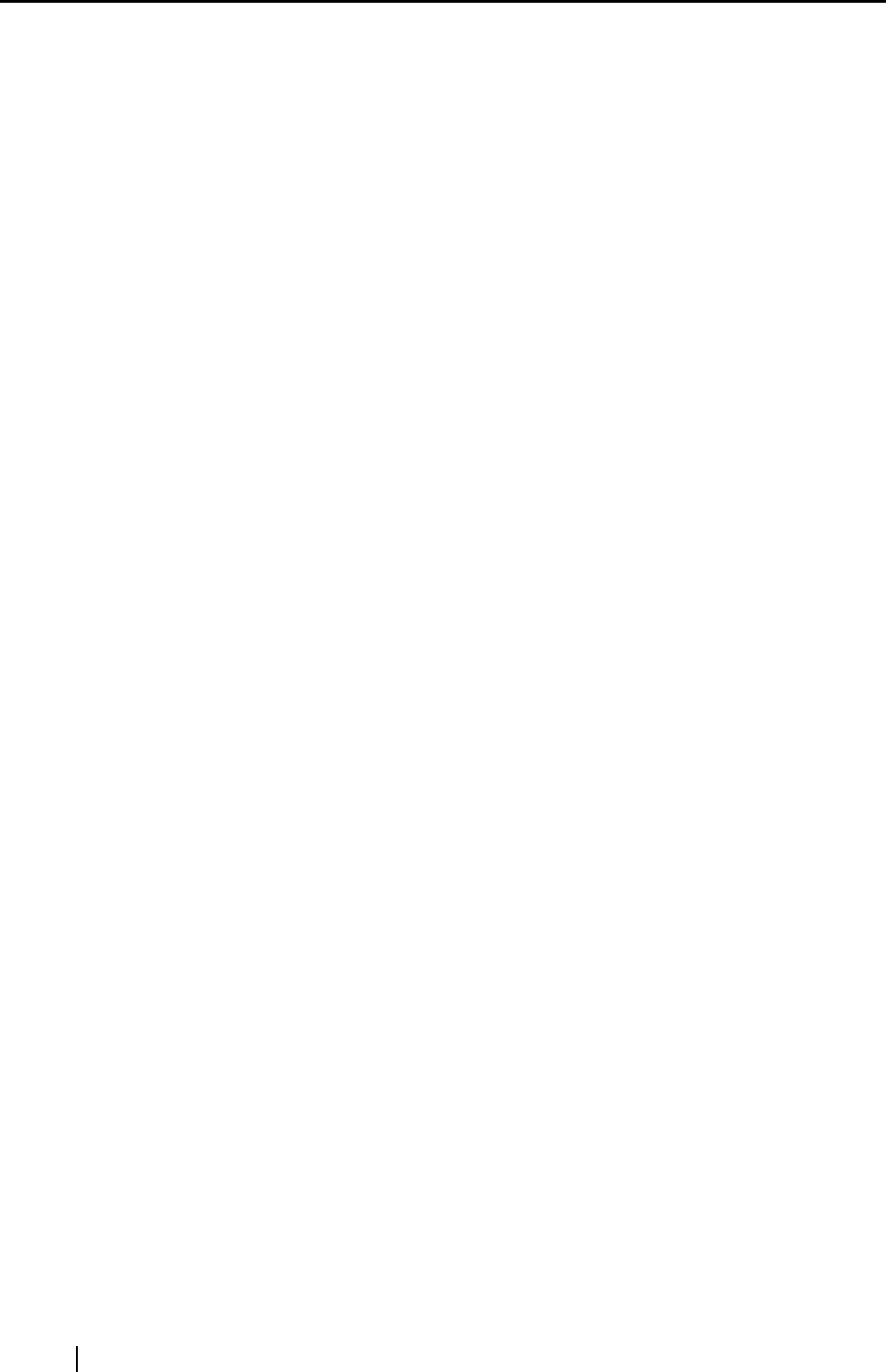
72
O
Operation panel ........................................ 3
P
Package .................................................... 2
Paper size
............................................... 39
Paper size tab
......................................... 38
Preface
.................................................... viii
R
Regulatory Information ...............................v
Replacing the Pad ASSY
........................ 58
Replacing the Pick Roller
........................ 61
S
Safety Precautions ....................................xi
Save tab
.................................................. 33
Scan and Save Settings
.......................... 28
Scanning Business Cards
....................... 43
Scanning Documents
.............................. 26
Scanning tab
........................................... 35
ScanSnap! Setup
...................................... 9
Select application
.................................... 29
Select color mode
................................... 36
Select scanning mode
............................. 35
Selecting the file option
........................... 38
Setup
......................................................... 9
Simplex scan button
.................................. 3
Stacker
...................................................... 3
T
Troubleshooting ...................................... 51
Troubleshooting Checklist
....................... 54
U
Uninstalling ScanSnap! ...........................48
Uninstalling Supplied Programs
..............49
USB connector
..........................................3


















