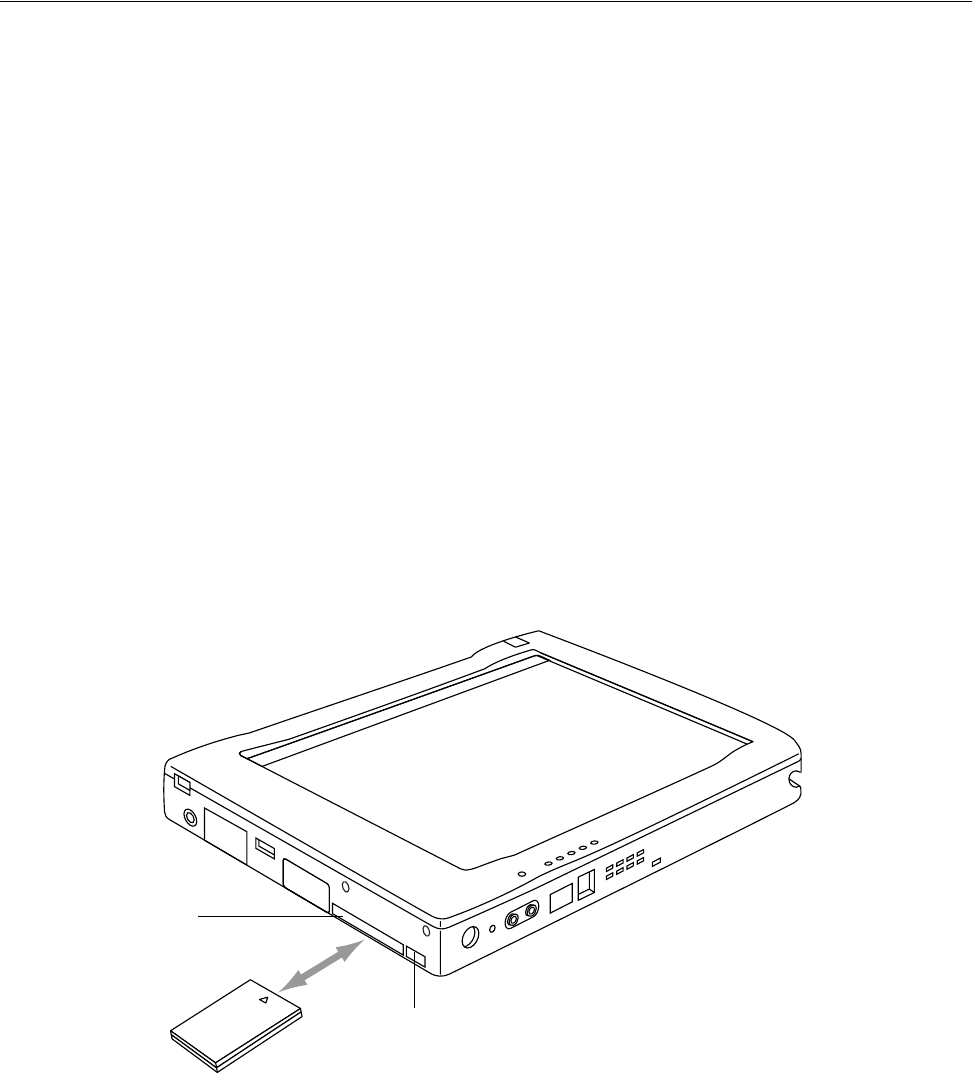
35
Chapter 4
Installing Hardware Options
This chapter provides procedures for installing PC Cards and DIMM cards. (For details on replacing the
pen tablet’s internal IDE hard disk drive, refer to “Removing the Hard Disk Drive” on page 75.)
Installing a PC Card 4
You can install a PC Card while the system is running, when the system is off, or when system operation
is suspended.
To install a PC Card,
1. With the arrow on the PC Card facing up, insert the card through the shutters in the PC Card slot, as
shown in Figure 4-1.
2. Push the PC Card into the slot until it is seated.
3. If necessary, install any driver or application software necessary to use your PC Card. Note that Card
and Socket Services are configured automatically by the operating system.
The PC Card is now installed and you can use the PC Card with your system.
Figure 4-1 Installing a PC Card
Eject button
PC Card slot


















