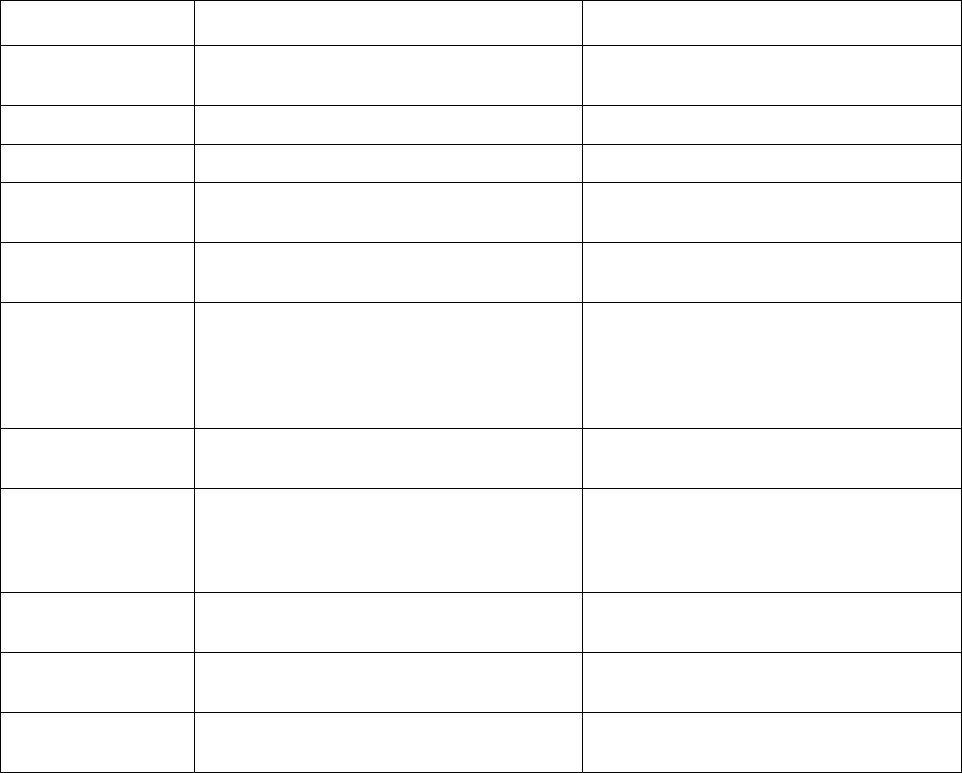
Port Replicator/Mini-Dock Specifications 46
Port Replicator/Mini-Dock Specifications 5
The Stylistic 3500 port replicator and mini-dock are designed to provide optimal support for your pen
tablet. Specifications for interfaces on the Stylistic 3500 port replicator and mini-dock are given in Table
5-11. Note that these interfaces duplicate corresponding ports on the pen tablet. For details on peripheral
interfaces provided by the port replicator and mini-dock, refer to Chapter 6 of this manual.
Note: The connectors and ports on the port replicator and mini-dock are identical with one exception: the
mini-dock has a PCMCIA slot, but the port replicator does not.
Table 5-11. Stylistic 3500 Port Replicator/Mini-Dock Specifications
Feature Specification Comments
DC power input + tip / - sleeve
16 VDC ±10%, 3.36 A
Keyboard Port 6-pin PS/2-style Supports most PS/2-style keyboards.
Mouse Port 6-pin PS/2-style
Video Port Standard 15-pin video connector System supports simultaneous operation of
external monitor with LCD.
Serial Port A Male 9-pin D connector NS 16C550-compatible, fully functional
RS-232C serial port.
LAN Port Standard RJ-45 port See “Internal LAN/Modem Specifications” on
page 44 for more information. Note that this
portion of the LAN/Modem device is
accessible only via the port replicator or
mini-dock.
Floppy Disk Drive
Port
26-pin connector for use with Fujitsu floppy
disk drives.
Line Output Jack 3.5 mm mini stereo jack Using the line output jack does not disable
any other audio features on the pen tablet or
port replicator. (The line output jack is not
disabled when other audio jacks are used.)
Universal Serial Bus
Port
USB Series A receptacle
Parallel Port 25-pin D connector, female Output only, bidirectional, and ECP
operational modes are supported.
PCMCIA Standard 68-pin PCMCIA connector Available on mini-dock only. Will support one
Type III or two Type II CardBus cards.


















