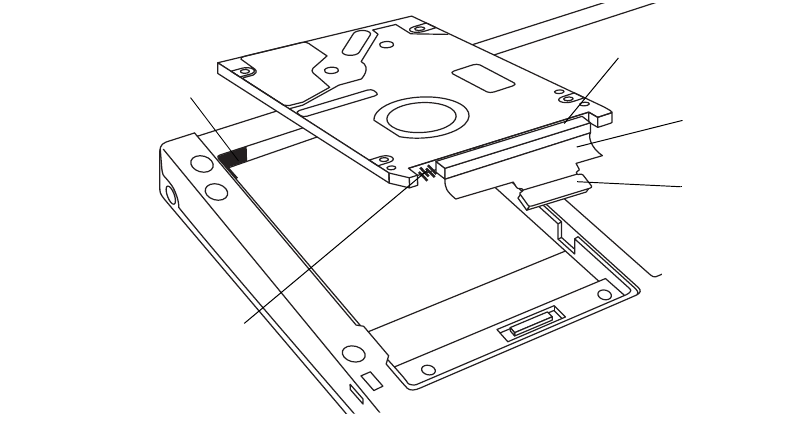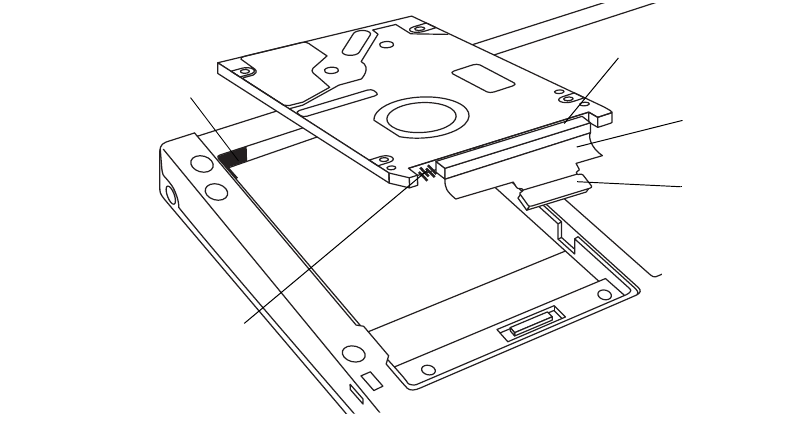
Installing the Hard Disk Drive 78
Figure A-5: Installing the IDE Hard Disk Drive
Installing the Hard Disk Drive 9
To install the hard disk drive, refer to Figures A-1 through A-5, and perform the following steps:
1. Connect the flex cable to the hard disk drive and fold the tab on the flex cable down under the flex
cable as shown in Figure A-5:. Note the orientation of the hard disk drive and note that four pins on
the hard disk drive connector are not used. (The connector on the flex cable is keyed so it cannot be
installed incorrectly.)
2. Ensure that the plastic liner tray is in place and insert the hard disk drive into the pen tablet. Note that
the liner tray is installed between the hard disk drive and surrounding surfaces of the pen tablet to
prevent the shock mount pads from sticking to the hard disk drive.
3. Follow the steps contained in the section entitled “Removing the Hard Disk Drive” in reverse order.
Use care when installing the drive to prevent damage to the flex cable.
The hard disk drive is now installed in the pen tablet.
Flex Cable
Connector
Flex Cable Connector
Foam Insert
Unused pins