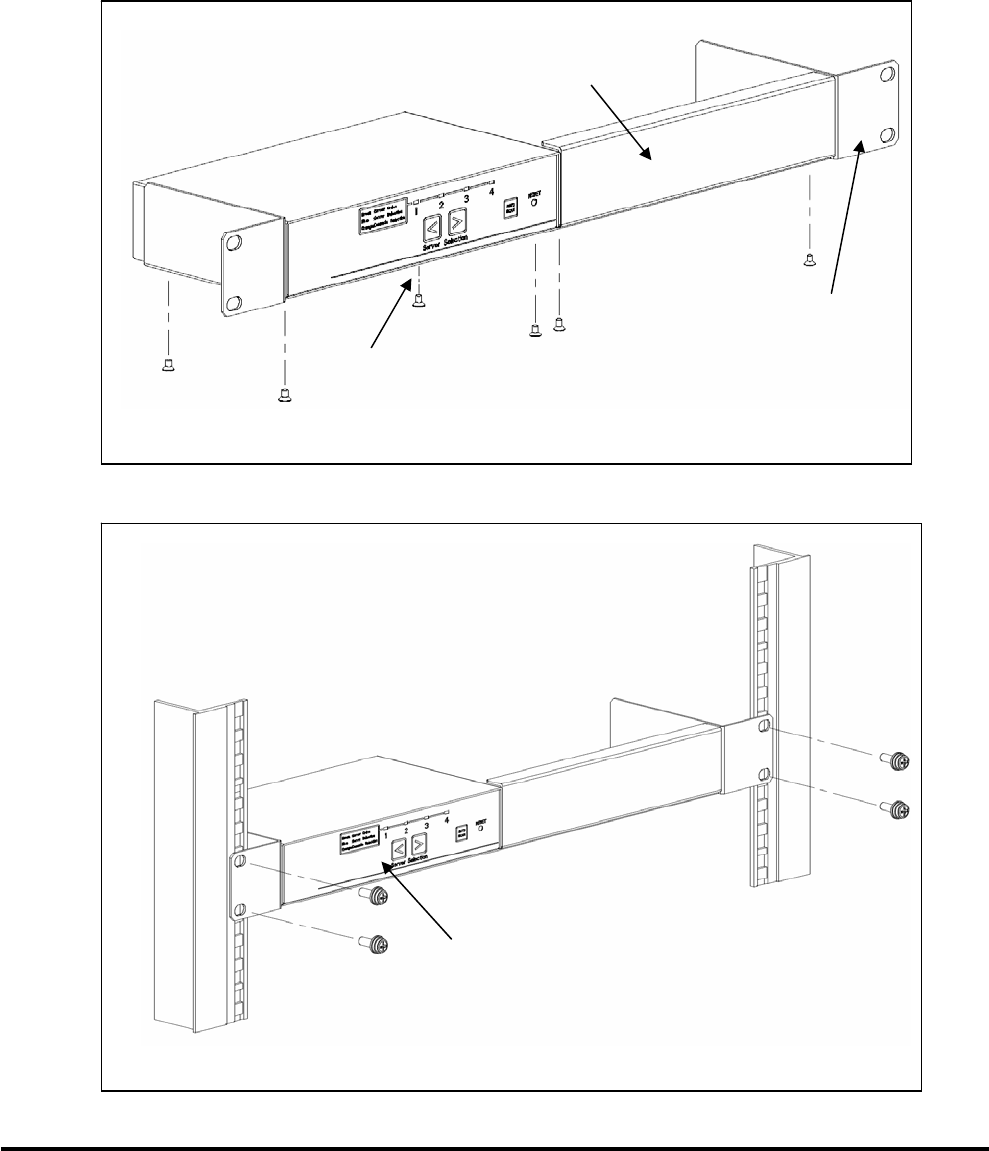
13
9. Installation
A KVM Switch can be installed as an external device. It can also be installed in a rack.
A 4 port KVM Switch can be installed in a rack by using a rack mount panel (FP-P005: sold
separately).
Rack installation (4 port type)
(1) Fasten 6 flat head screws at the rear of the rack mount panel (4 screws on the
KVM Switch side, 2 screws on the mask panel side) to attach the rack mount
panel (FP-P005: sold separately) to the KVM Switch.
(2) Attach the rack mount panel to the rack.
* Rack Fixing Bracket Screws are not provided.
Attach the 6 flat head screws.
(4 screws on the KVM Switch side, 2 screws on the
mask panel side)
* Rack Fixing Bracket Screws
(2 screws on the right side and two screws
on the left side)
Rack front
view
Mask panel
Rack mount panel


















