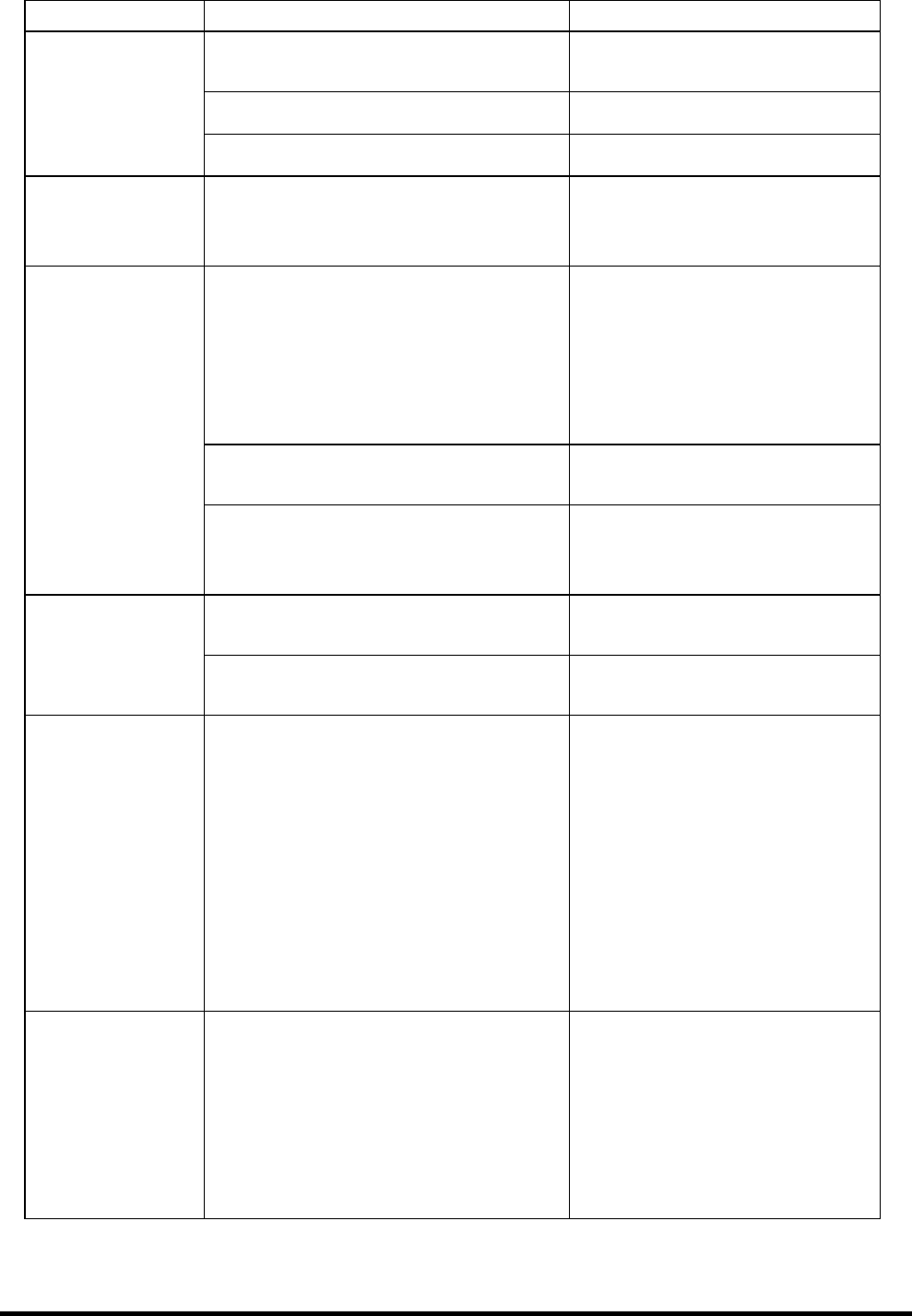
49
Symptom
Cause
Remedy
The connecting cables have been
removed.
Check the connection, and try
again.
The KVM Switch is frozen.
Press the Reset switch.
A working
operation or device
suddenly becomes
inoperable.
An error occurred in the server.
Fix the error in the server.
The cascade
connection is not
recognized.
An error occurred in the KVM Switch.
Press the Reset switch on the KVM
Switch on the master side for five
seconds or more.
The image signal of the server is not
output due to the power saving settings of
the server.
The power saving mode can be
released by entering MODE-1 of
the Hotkey mode, which
automatically operates the mouse
cursor (this function is not available
in previous KVM Switch models).
The power of the selected server is OFF.
Enter MODE-1 of the Hotkey mode
and select a different server.
Nothing is
displayed on the
screen.
The display froze because the changing
cycle of the KVM Switch on the display is
unsupported.
Change SELECT-B to SELECT-A
on the OSD, and turn the monitor
OFF and then ON again.
The EDID data of the monitor is not being
read.
Enter MODE-1 of the Hotkey mode
and set the EDID data.
The screen display
size is not normal.
The monitor is not supported.
Connect a supported monitor and
set the EDID data.
The server cannot
be changed by
pressing the
[ServerSelection]
switch.
A previous KVM Switch with a slow
change
cycle is connected as a slave.
This only occurs when the
[ServerSelection] switch is pressed
quickly. Press the switch slowly or
hold down the switch for a long
time to use the server quick
selection (SELECT-A).
This problem can also be resolved
by replacing the slave switch with
the latest KVM Switch, which is
capable of high speed changing.
Server
synchronization
(LINK WITH
SERVER) does not
work.
When a cascade connection is used, the
LINK WITH SERVER settings must be
performed on both the master and slave
sides.
The master side LINK WITH
SERVER settings can be
performed by operating the OSD or
the front panel. The slave side
LINK WITH SERVER settings can
be performed by operating the front
panel.


















