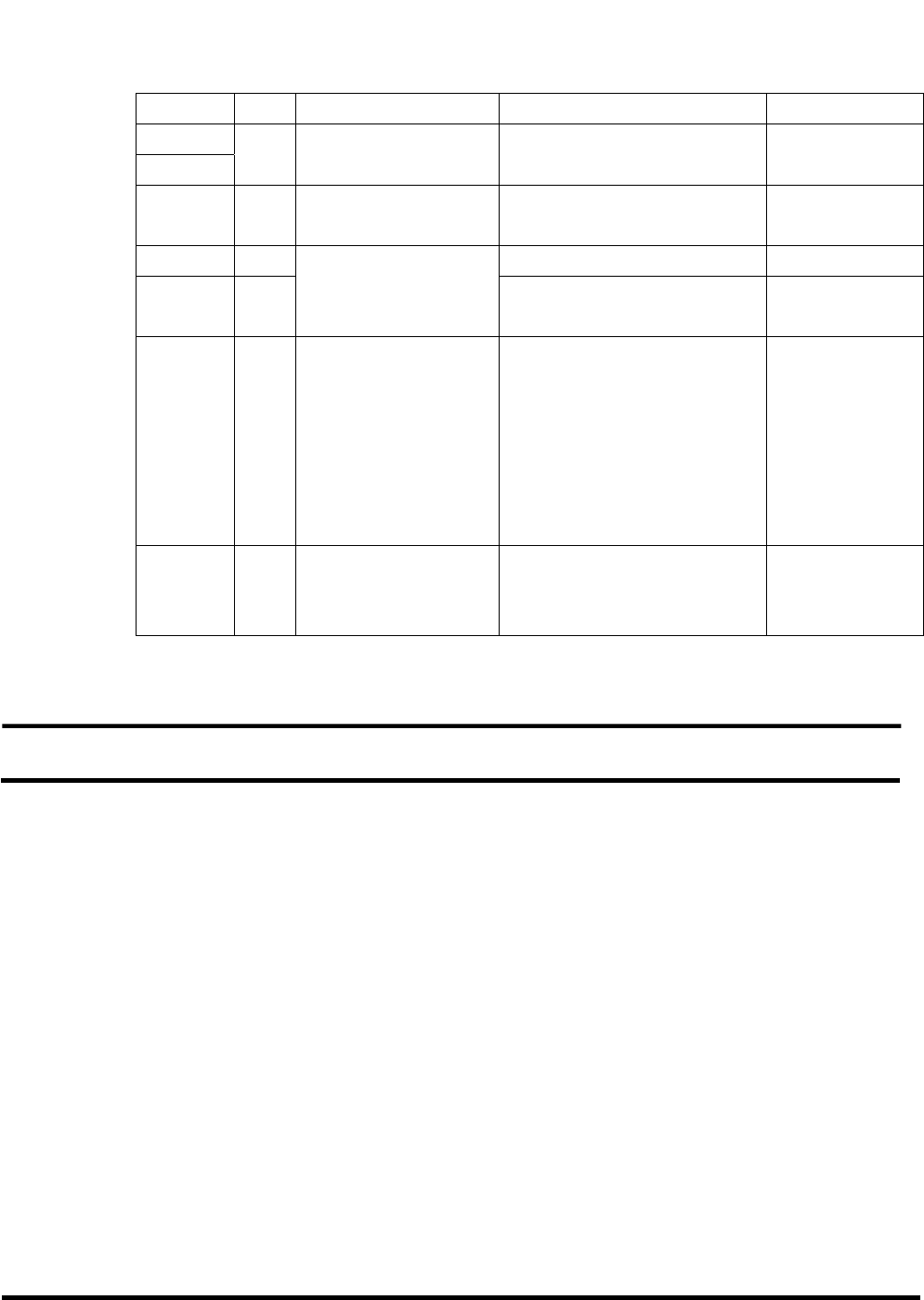
27
(4) Press <P> or the left button of the mouse to return to the SERVER SELECTION
screen. If <ESC> or the right button of the mouse is pressed without pressing <P>,
the Hotkey mode ends and the normal screen can be returned to.)
(5) Press <ESC> to end the Hotkey mode and return to the normal screen.
The following table shows how EDID is converted.
Point Resume Function for the Hotkey Mode
The right left mouse movement data (resume code) is sent to all of the ports and the servers exit
the sleep mode. This function can be used to select the ports on the OSD display regardless of
whether the server is in a normal or suspended state.
Sending of the resume code operates in the following way.
- The resume code is sent to all of the ports when AutoScan is in operation or the mode is
changed to the Hotkey mode.
- The resume code is output by keyboard or mouse operation when there are no Sync signals
for all of the ports while in the Hotkey mode or the AutoScan mode.
- The resume code is sent by [ServerSelection] switch operation when there are no Sync
signals for all of the ports.
Even with a cascade connection, all of the ports send the mouse data.
Address
Byte
Description
Contents
Value
08h
09h
2 ID Manufacture
Name
FJC
00011001b
01000011b
0Ah 2 ID Product Code 6000 70h
17h
10h 1 Model Year FFh
11h 1
Week&Year of
Manufacture or
Model Year
2011nen
2011-1990=21
15h
14h 1 Video Input
Definition
Composite Sync Signal on
Horizontal is not supported
Composite Sync Signal on
Green Video is not
supported
If Bit7 is "0",
bits "0", "1",
and "2"
become "0".
If Bit7 is "1",
the bits are not
changed
7fh
1 Checksum The 1-byte sum of all
128byte in this EDID block
shall equal zero
Checksum


















