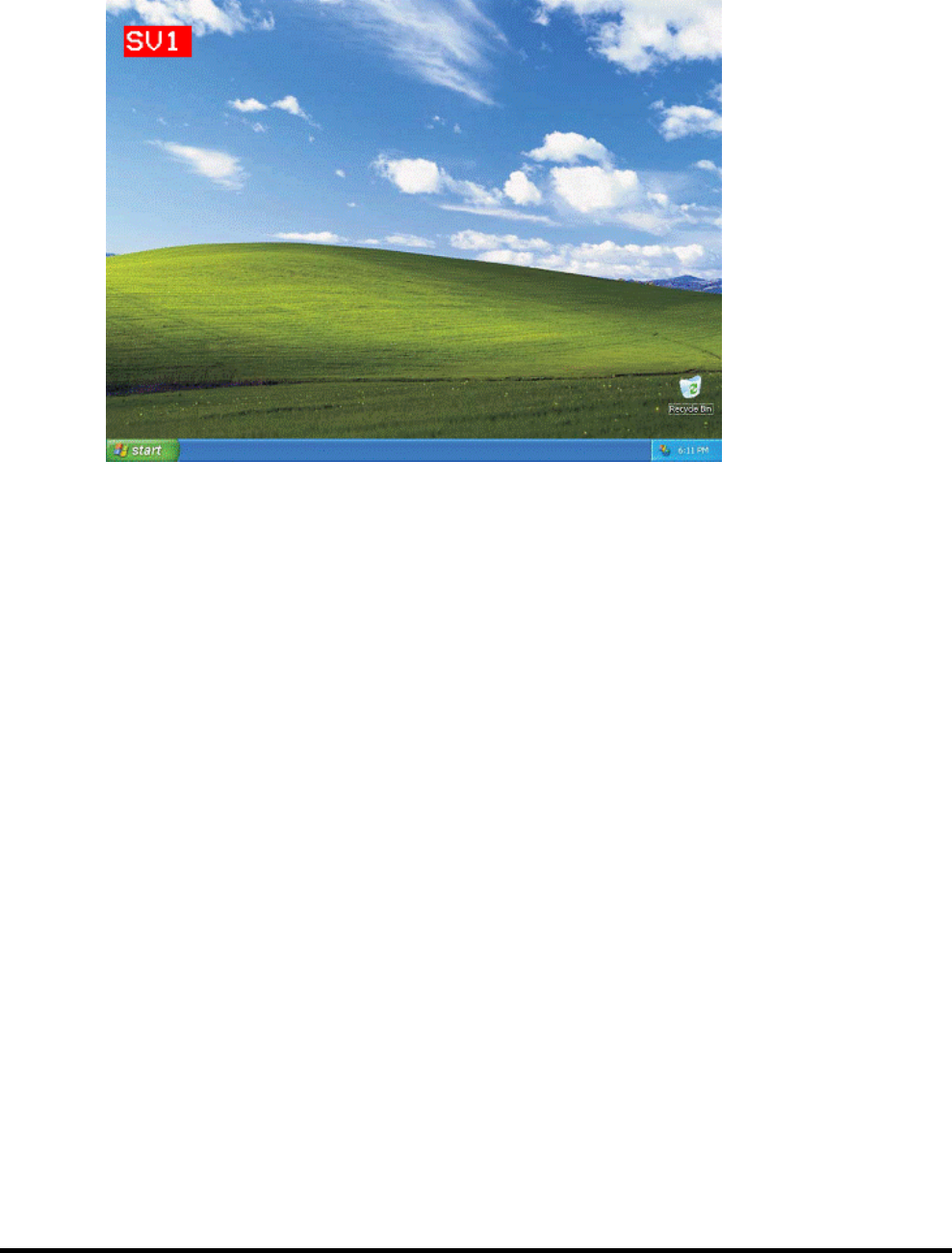
39
"MODE-2" of the Hotkey Mode
For "MODE-2" of the Hotkey mode, the server name is displayed on the top left of the OSD.
The "ScrollLock" LED of the connected keyboard blinks on and off at 400ms intervals.
In addition, the front LED (for selected ports) of a KVM Switch blinks blue at 400ms intervals.
For a cascade connection, the LEDs of selected ports on the master side blink orange at
400ms intervals.
i. Screen explanation
The server name is displayed on the top left of the OSD.
Before switching, the background of characters is displayed in red.
When the background of characters is displayed in red, key input and mouse operation to
the server cannot be used.
After switching, the background of characters changes to blue and the server name is
displayed in approximately three seconds.
ii. Server switching method using the OSD screen
1: Selection by using the cursor key
- Use <←> and <→> to select a server. (A server without power cannot be selected)
- Press <ENTER> to set the selection and end MODE-1 of the Hotkey mode. After
switching, the server name is displayed on the upper left of the screen in approximately
three seconds.
(The selection can also be set by pressing the central button of the mouse or by pressing
the left and right buttons at the same time.)
- Press <ESC> to cancel the selection and end the Hotkey mode.
(<Ctrl> + <Alt> + <Shift> are pressed at the same time.)
iii. Direct selection using the numeric/function keys
- <1> to <8>is used for each port number of the master side and <F1> to <F8>is used for
each port number on the slave side.
- When any numbers from <1> to <8> are pressed, a master side port is selected.
- When any characters from <F1> to <F8> are pressed, a slave side port is selected.


















