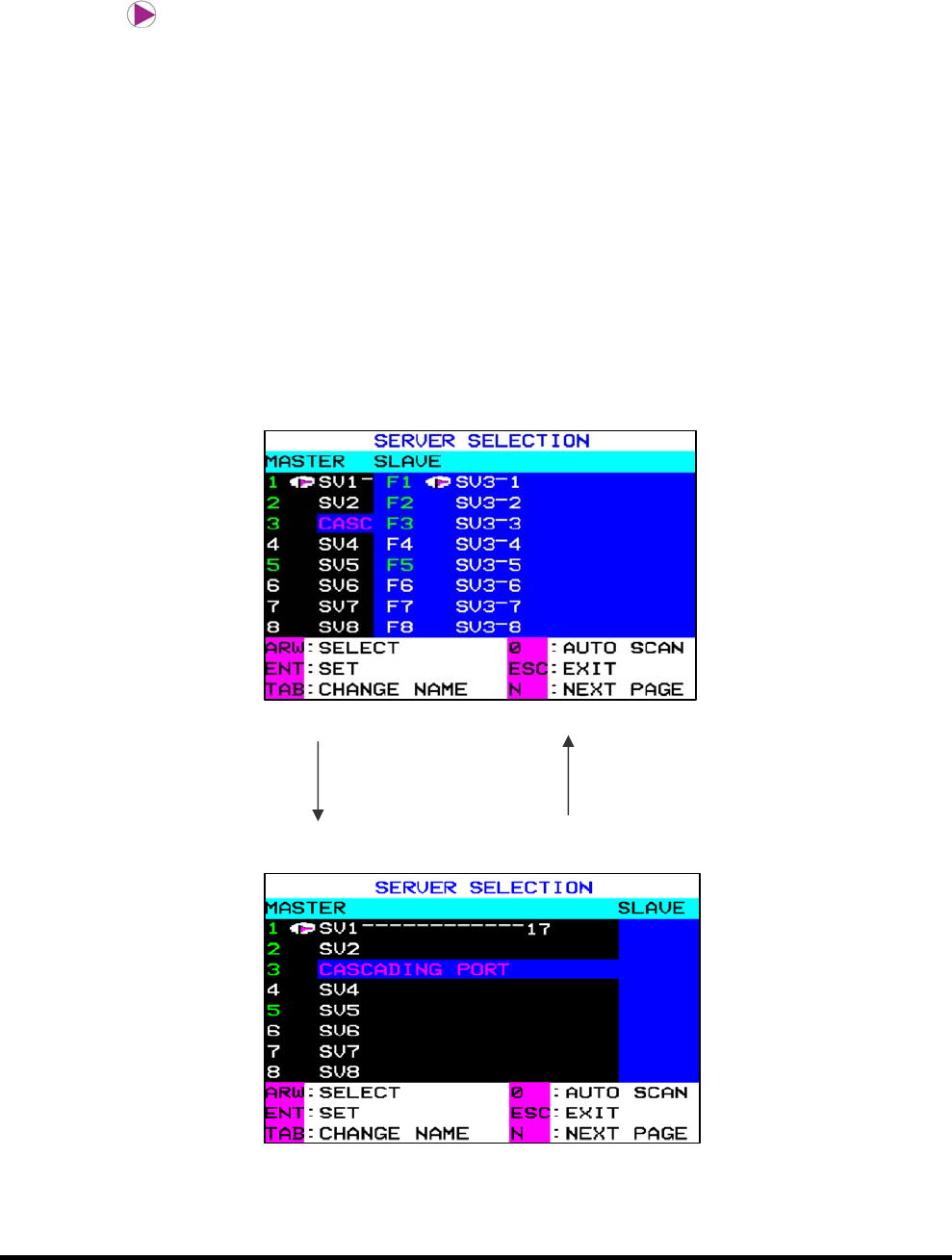
34
i. Screen explanation
- The KVM Switch status is displayed in the center on the left of the screen (the
background color is black)
- The status of the KVM Switch ports that are connected in a cascade connection on
the slave side is displayed in the center on the right of the screen (the background
color is blue)
- indicates the currently selected port in purple. <↑>, <↓>, <←>, and <→> can be
used to display the selected server.
- The bottom part of the screen displays simple explanations for the key operations.
- Ports [1-8, F1-F8] of servers with ON as the power status are displayed in green.
- If ports that are not used in a cascade connection are selected, the server name is
displayed with 17 characters on the master side. Nothing is displayed on the slave
side.
- If ports that are used in a cascade connection are selected, the server name is
displayed with 4 characters on the master side and 17 characters on the slave side.
- As shown by the screen below, when the shift key is on, the server name can be
displayed with 17 characters on the master side.
17 characters are displayed The display is restored
when the shift key is on when the shift key is off


















