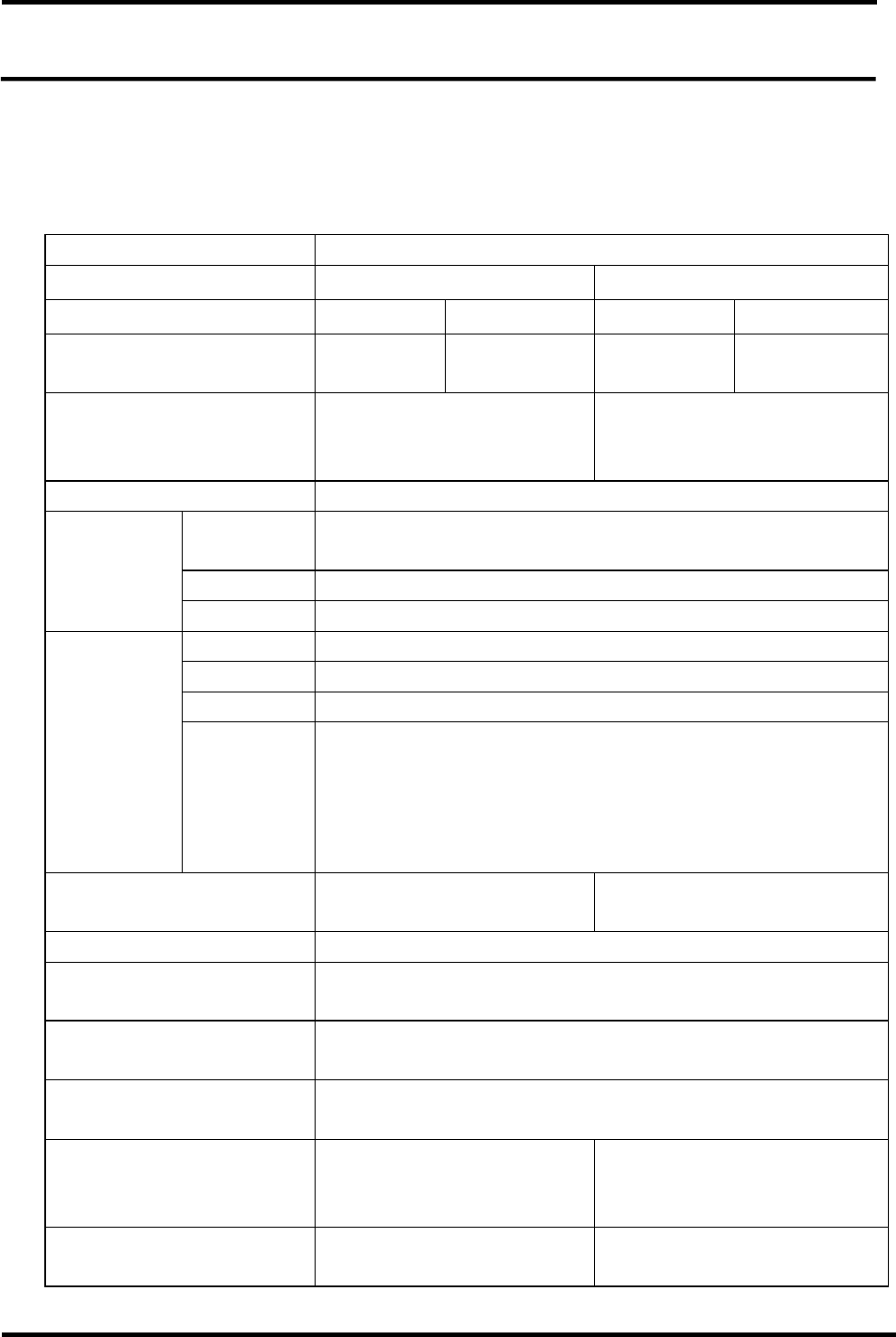
44
Point Do not connect any other devices except for AC Adapters (or AC Cables) while
performing this setting.
12. Specifications
Item
Specifications
Name
4 Port KVM Switch
8 Port KVM Switch
Model
FS-1104AU FS-1104MU
FS-1108AU
FS-1108MU
ORACLE (SUN) server
support
- Supported - Supported
Number of connectable
servers
Maximum: 4
Can be increased by using a
cascade connection
Maximum: 8
Can be increased by using a
cascade connection
Selection method
SELECT switch, OSD (Hotkey mode)
PS/2
keyboard
PS/2 keyboard interface (OADG compliant)
PS/2 mouse
PS/2 mouse interface (OADG compliant)
Server
interface
specifications
USB USB(Full Speed HID Composite)
Keyboard I/F
PS/2, Mini DIN 6P female ×1 (purple)
Mouse I/F
PS/2, Mini DIN 6P female ×1 (green)
MONITOR
Mini D-SUB 15P female ×1 (blue)
Console port
connector
USB console
USB keyboard, mouse (Low, Full Speed), hub
2 USB connectors
The maximum number of connectable devices is as follows:
- Keyboards: 2
- Mouse devices: 3
- Hubs: 1
Host port
Mini D-SUB 15P female ×4
(black)
Mini D-SUB 15P female ×8
(black)
OSD mode
Manual (Hotkey) mode / AutoScan mode
AutoScan function
The server screens are automatically changed at a frequency rate
of 3/5/10(default value)/20/40/60 seconds
Monitor resolution
Refresh rate
1920 x 1200 (maximum)
60Hz
Monitor Plug and Play
function
VESA DDC2B compliant
Power/ Power current
DC5V/1.6A
(AC100V/0.23A)
(AC240V/0.14A)
AC100V/0.25A
AC240V/0.13A
Maximum current leakage
(power specifications)
0.1mA (for AC100V)
0.4mA (for AC132V)


















