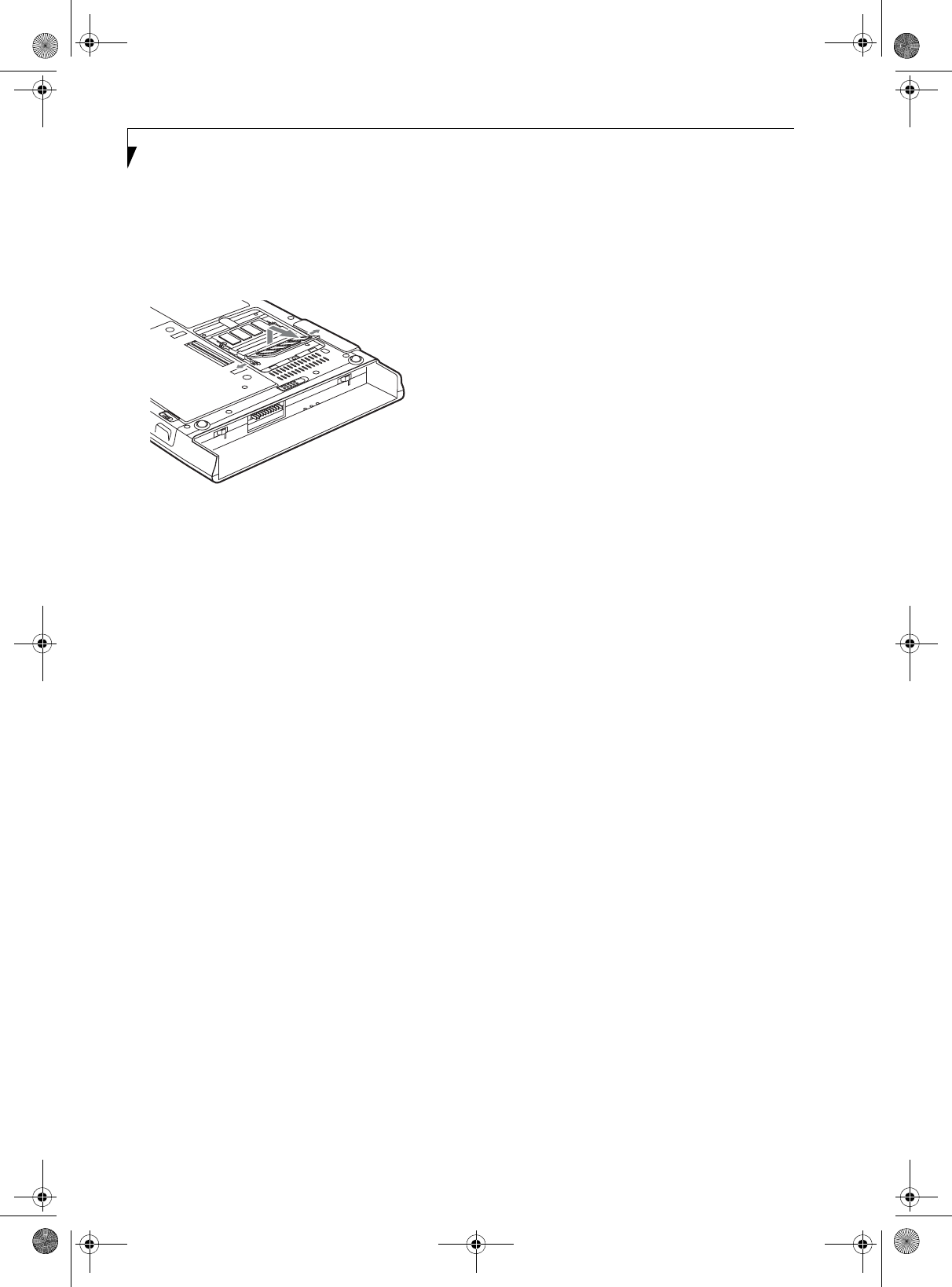
30
Stylistic ST5100 Series Tablet PC User’s Guide – Section Two
2. Remove the screws from the cover plate on the back
of the Tablet PC and remove the cover plate as
shown in Figure 2-8.
3. Spread the fingers on the socket that lock the DIMM
module in place until the DIMM module is loose.
Figure 2-10. Removing a DIMM Module
4. Remove the DIMM module from the socket.
The DIMM module is now removed from the Tablet PC.
See "Installing a Memory Module" to install a new
DIMM module.
Osian_UG.book Page 30 Monday, October 9, 2006 1:24 PM


















