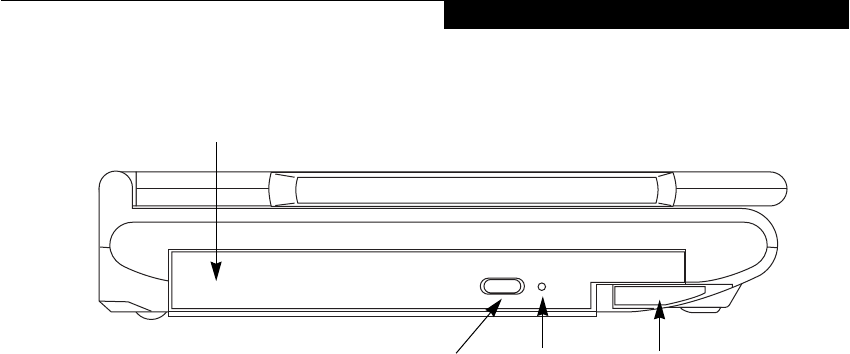
7
Getting to Know Your LifeBook
Figure 2-6 LifeBook notebook left-side panel
LEFT-SIDE PANEL COMPONENTS
The following is a brief description of your LifeBook
notebook’s left-side components.
Flexible Bay
The Flexible Bay can accommodate either the standard
DVD/CD-RW Drive or an optional bay battery. If
neither device is installed, the weight saver should be
installed. (See Flexible Bay Devices on page 18 for more
information)
Flexible Bay Eject Lever
The Flexible Bay eject lever releases the Flexible Bay
device.
DVD/CD-RW Drive Eject Button
The DVD/CD-RW Drive eject button releasing the drive
tray under normal circumstances.
Emergency CD Tray Release
The Emergency CD Tray Release allows you to open
the CD tray without powering on your LifeBook note-
book.
Flexible Bay
Flexible Bay Eject Lever
(DVD/CD-RW drive installed)
Emergency CD
DVD/CD-RW
Drive Eject Button
Tray Release
P Series.book Page 7 Monday, May 13, 2002 2:44 PM


















