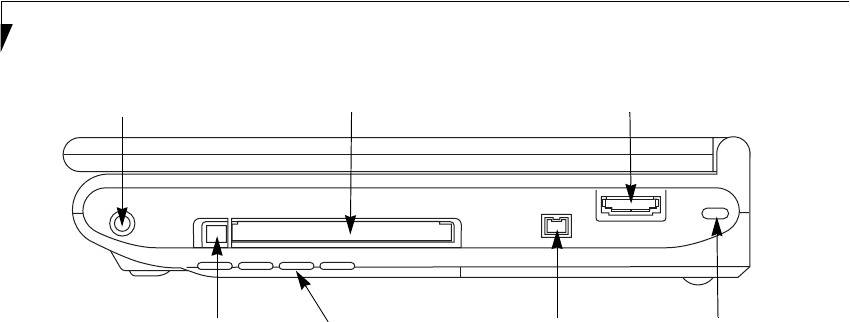
8
LifeBook P2000 Notebook – Section Two
Figure 2-7 LifeBook notebook right-side panel
RIGHT-SIDE PANEL COMPONENTS
The following is a brief description of your LifeBook
notebook’s right-side components.
Headphone Jack
The headphone jack allows you to connect headphones
or powered external speakers. (See Headphone Jack on
page 43 for more information)
PC Card Slot
The PC Card Slot allows you to install one Type II PC
Card. (See PC Cards on page 39 for more information)
PC Card Eject Button
The PC Card eject button allows you to remove PC
Cards from the PC Card slot. (See PC Cards on page 39
for more information)
IEEE 1394 Jack
The 1394 jack is used to connect between your LifeBook
and a peripheral such as a digital video camera.(See IEEE
1394 Jack on page 43 for more information)
Anti-theft Lock Slot
The anti-theft lock slot allows you to attach an optional
physical lock down device.
Mini-VGA Jack
The mini-VGA jack allows you to connect your LifeBook
notebook to an external monitor with an optional cable
adapter. (See Mini-VGA Port on page 44 for more infor-
mation)
Air Vents
The air vents allow for proper cooling of the system
while it is operating.
PC Card Eject Button
PC Card Slot
Air Vents
Mini-VGA Connector
Anti-theft Lock SlotIEEE 1394 Port
Headphone Jack
P Series.book Page 8 Monday, May 13, 2002 2:44 PM


















