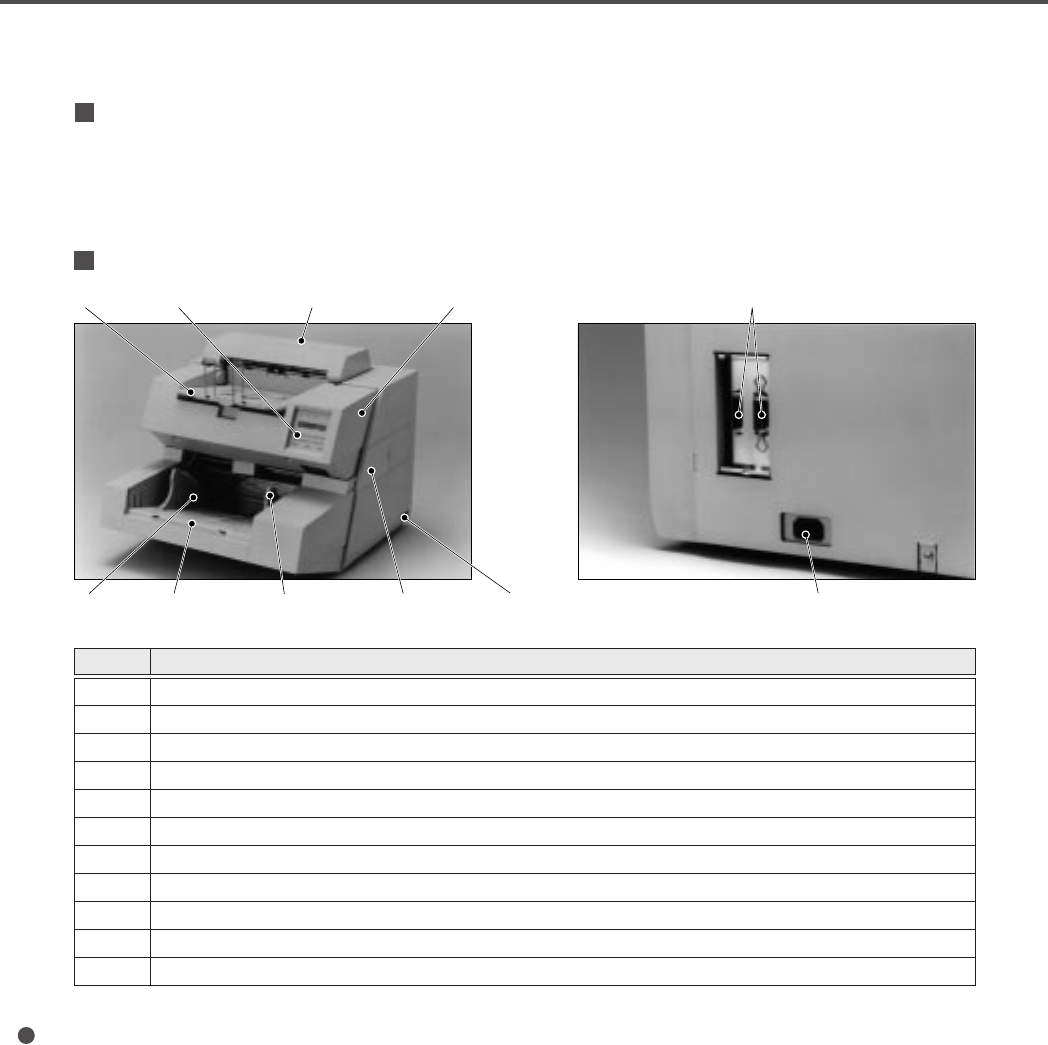
1-2
Units
Units and Assemblies
w Hopper r Extension y Paper guide i Side cover o Power switch !1 Power inlet
This section shows the exterior view and assemblies of the scanner. This section also provides
names of each part and describes their functions.
Types
Both M3099EH and M3099GH have two types, 1000 sheets hopper type and 500 sheets hopper type. The
1000 sheets type has an extrusion endorser cover on the top of the unit and the 500 sheets type does not.
Therefore it is easy to tell one from another. Be aware that there may be a little difference in handling
between them.
No. Function
q Stacker.
w Hopper.
e Used to operate the scanner.
r Used to prevent documents from hanging down.
t Open here when adjusting the print head position or when replacing the print head.
y Used to adjust the document size.
u Scans while feeding documents.
i Open here when replacing the back-side lamp.
o Turns on or off the power.
!0 Video and RS-232C (M3099EX/EH) or SCSI (M3099GX/GH) interface connectors.
!1 Connect the power cable from an AC power outlet here.
q Stacker e Operator panel t Endorser cover u Upper transport unit !0 Interface connectors
03-Chap. (1) 98.2.20, 10:47 AM2


















