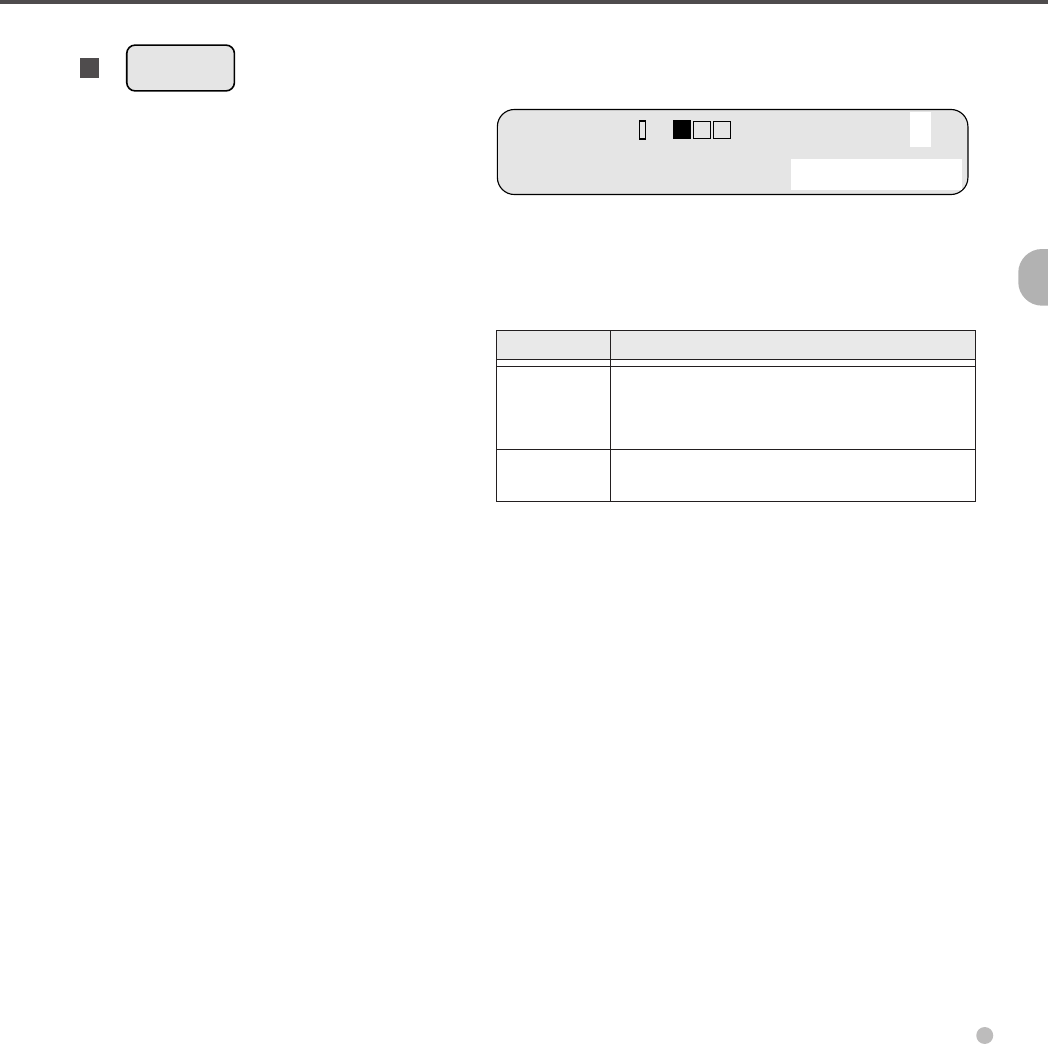
3-7
(Blinking)
*1; Top 3mm part of the read area should be left
blank (grounding color ) by specifying a drop-out
color.
Selects the type of document. When this
button is pressed, the lower line is displayed
as shown in Screen 8. Each time this
button is pressed, “LINE” or “PHOTO” starts
blinking in turn and the document selection
indication displayed on the upper line
changes accordingly.
For light adjustment or when there is a
dark background color on the docu-
ment.
Select this setting to read line drawing.
*1
Explanation
P. (Photo)
L. (Line)
Display
<Screen 8>
Document
button
S
FA
4
4
00
HT
P1
.
>
DOC
.:
L
.
Ln
(
ie
)
P.
(
Ph
oto
)
07-Chap. (3) 98.2.20, 10:51 AM7


















