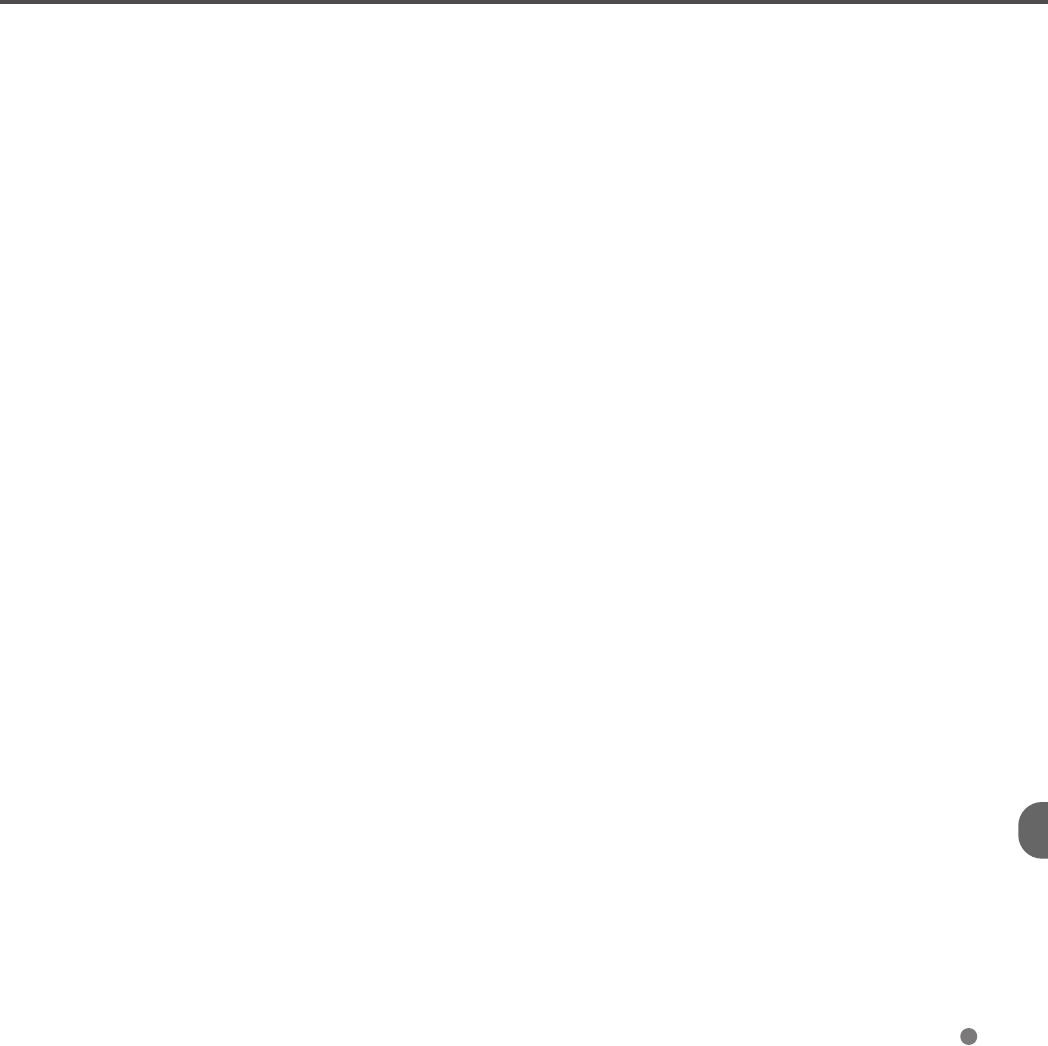
GL-5
Noise removal
Isolated noise from an image appearing as black spots in white areas and voids in black areas is removed
to improve image quality.
Operator panel
A panel containing the scanner indicators and buttons. The operator panel is used to control scanner
operations such as loading document, selecting features, and changing setup options.
Outline extraction
The boundary between black and white areas is traced and the outline extracted for closed areas.
PAPER JAM
A warning informing the user that document is jammed in the transport unit, or that transportation is
disabled because the transport unit is slippery. This warning also appears when a double fed is detected.
Photograph mode (White level follower ON)
Selecting photograph mode makes brightness and contrast settings effective but prevents the threshold
from being set. With photograph mode, the darkness of image corresponds to the black-pixel density,
making it suitable in scanning images such as photographs having gradations.
Photo mode = photograph mode
A photograph is read properly in this mode.
Picking start time
The period from the manual insertion of the document until picking starts after the document passes the
hopper empty sensor.
Picking time
The period from the start of picking until the document reaches SF1 sensor. Specify a little longer picking
time for the document with a large friction factor.
Pick speed
A speed when a document is picked. Set the pick speed to SLOW to prevent JAM or MISS PICK.
Portrait
A document is transported and read with the long side parallel to the moving direction.
16-GL 98.2.20, 10:59 AM5


















