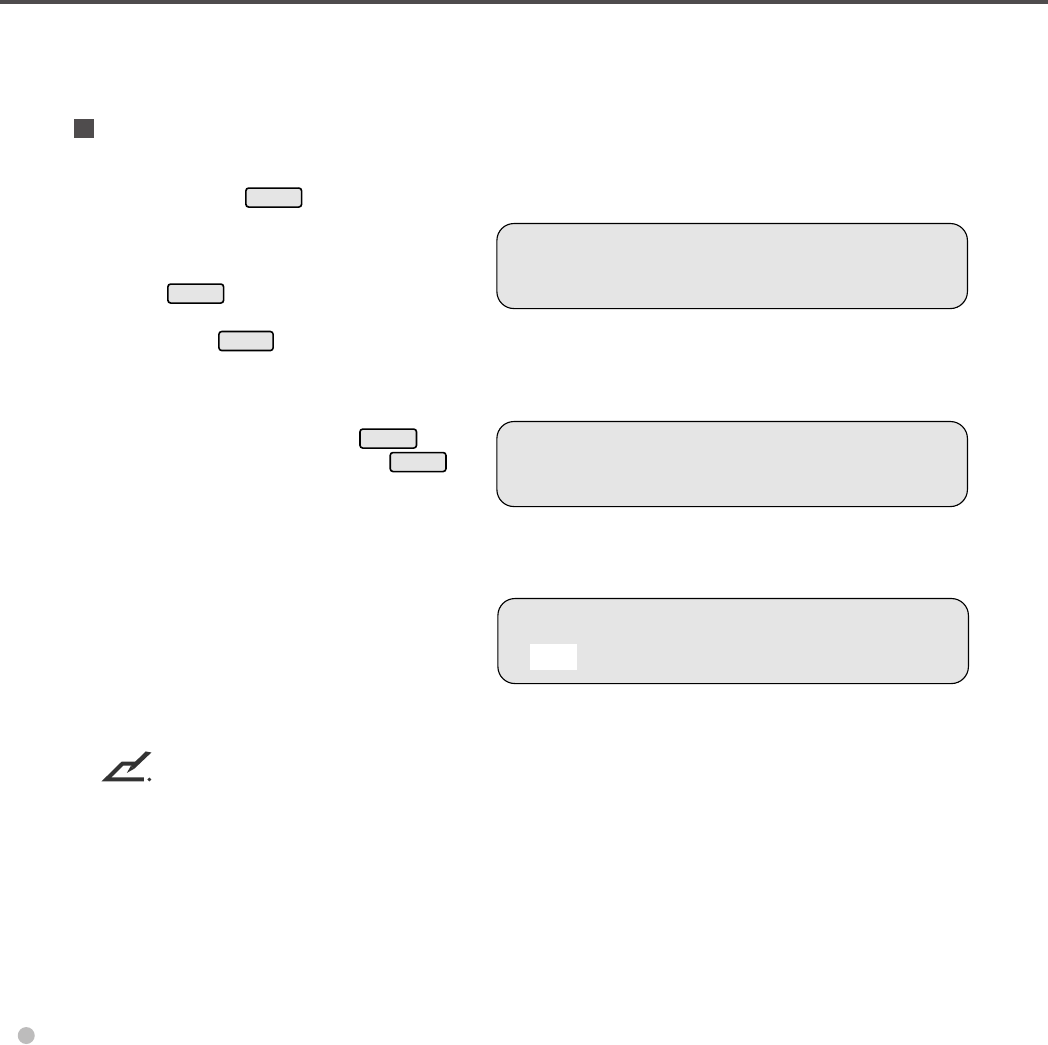
6-2
Panel Operation
1 While pressing
Mode 1
, turn on the power
of the scanner. Then the LCD displays
SETUP MODE initial screen. <Screen 1>
2 Press
Mode 1
8 times to display EN-
DORSER INITIAL screen. <Screen 2>
Then press
Mode 2
. If “ON” is displayed,
the endorser is already turned on.
<Screen 3>
3 If “OFF “ is displayed, press
Mode 1
until “OFF” blinks. Then press
Mode 2
to
turn the endorser on. <Screen 3>
Go to 5 to store the settings in EEPROM.
Go to 6 and 7 to close the job.
When you use the endorser, you must set the endorser on as follows:
<Screen 3>
<Screen 2>
<Screen 1>
(Blinking)
You can set the following conditions using the operator panel. Other conditions such as print offset or print
characters can be set by the host machine.
How to set the endorser ON (or OFF)
NOTE
Set the endorser on only when you use it, or characters may be printed on
every scanned document.
<
>
<
>
SE
T
U P M O D
E
<
>
<
>
SE
T
U P M O D
E
EN
D
O
RSE R I
N
ITIAL
EN
D
O
RSE R V
A
LUE
✳
O
N 00001
13-Chap. (6) 98.2.20, 10:54 AM2


















