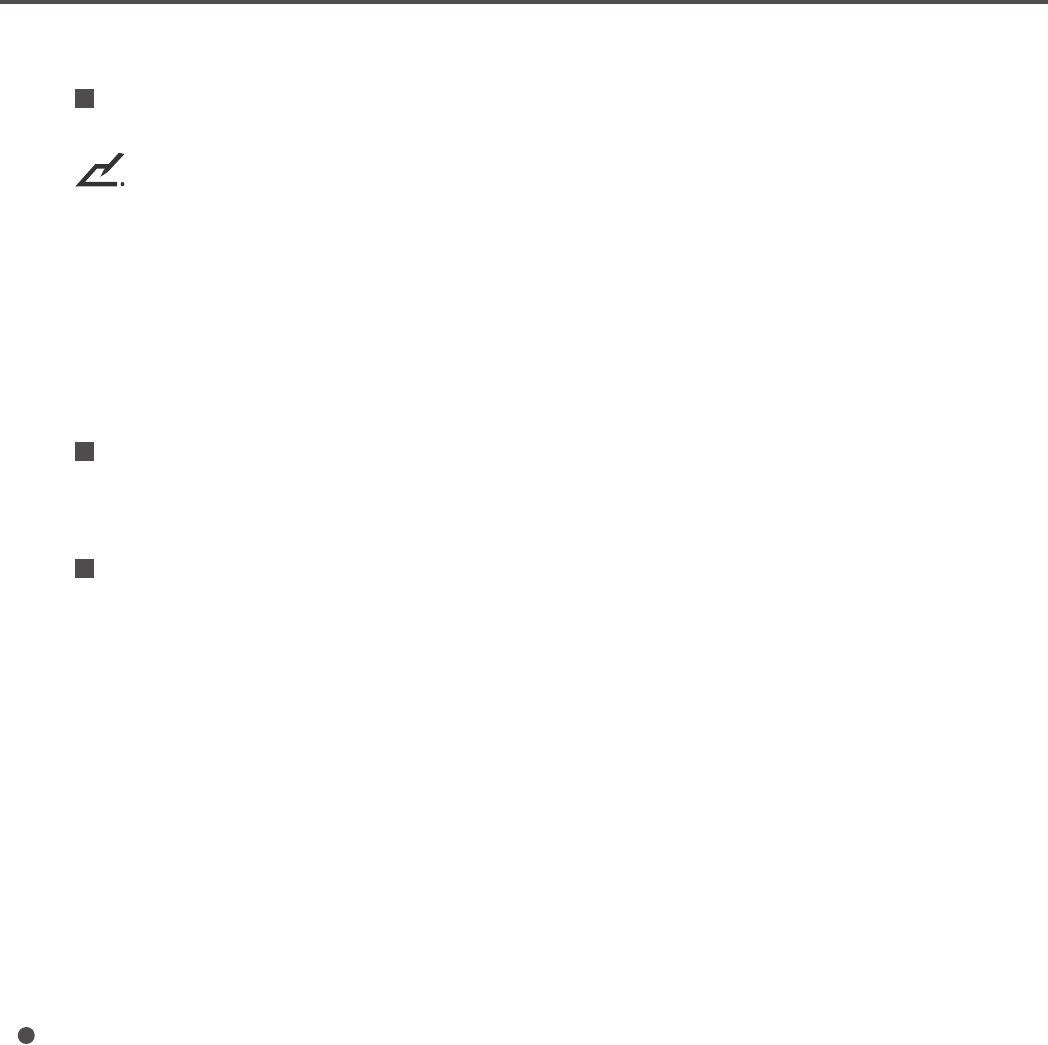
4-2
Document Quality
This section describes document types and weights available for the scanner, and precautions.
Precautions
Be careful not to scan the following document. Preliminary document feed test may be necessary to avoid
the unexpected errors. If the document slips in ADF (JAM error) or double feed occurs frequently,
separation pressure adjustment in Reference Guide may be effective.
• Paper with clips
• Paper with wet ink
• Paper of which thickness is not constantly equal. (like envelope)
• Paper with large rumples or curl. (See NOTE on the next page.)
• Paper with folds or tears
• Tracing paper
• Coating paper
• Carbon paper
• Carbonless paper
• Paper smaller than 76 mm x 63 mm size, or larger than A3
• Other than paper ; clothes, metal foil, or OHP film
• Photographic paper
• Paper with notches on its side
• Other than rectangle paper
Paper weight
The paper weight is as follows :
• 52 to 127 g/m
2
3.9 to 34 lb)
Document type
The recommended paper type for document is as follows:
NOTE
Use the specified paper only. (In rare occasion, double feeding may occur or document damage may
occur.)
• Fine paper
• Plain paper (for example, the paper specified for XEROX4024)
• OCR paper
When using all other type paper, check that it is successfully fed by ADF before performing a reading
operation.
09-Chap. (4) 98.2.20, 10:53 AM2


















