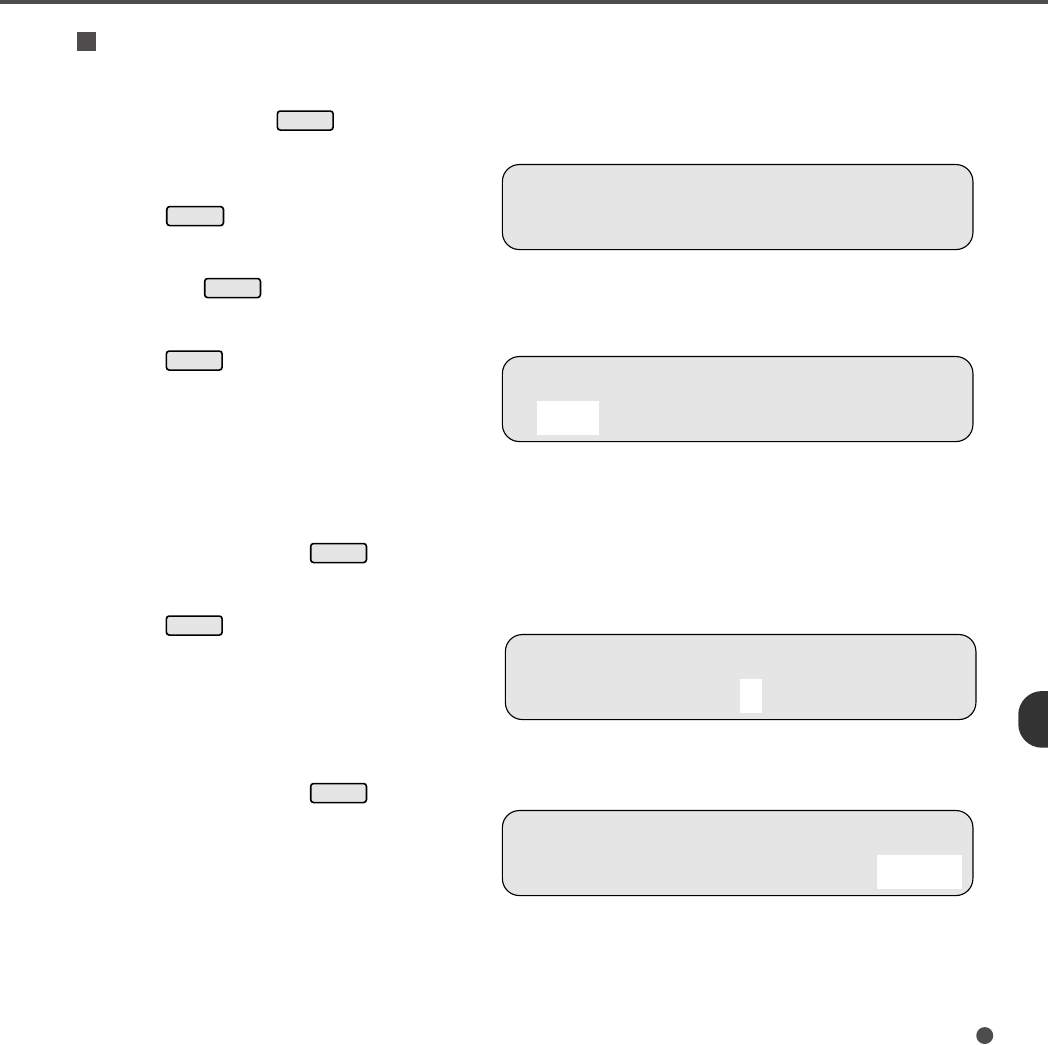
7-3
Setting double feed detection
When you set the using of double feed detection, you must set as follows:
<Screen 4>
<Screen 5>
<Screen 7>
<Screen 6>
(Blinking)
(Blinking)
(Blinking)
4 In Screen 2, press
Mode 1
once to
display DOUBLE FEEDCHECK screen
<Screen 4>.
5 Press
Mode 2
to display Screen 5.
Select “ON” to set the error detection
when the double feed occurs.
Each time
Mode 2
is pressed, “ON” and
“OFF” appear alternately.
6 Press
Mode 1
to display Screen 6.
This screen detemines how to detect the
double feed.
“1” means the method by comparing with
the length of the first paper.
“2” means the method by the output of
document detection sensor in addition to
“1”.
In Screen 6, press the
Mode 2
until the
nurmber you select appears.
7 Press
Mode 1
to display Screen 7.
This screen detemines the length to
compare with the paper based on.
If you choose “1” or “2” set “15 mm”,the
double feed is detected when the
scanned paper length is 15 mm longer
than the first paper.
In Screen 7, press the
Mode 2
until the
number you want to select appears.
(You can choose 10,15, or 20 mm. The
default is 15 mm.)
<
>
<
>
SE
T
U P M O D
E
UB FE
E
C
EHDO ECL
D
K
UB FE
E
C
EHDO ECL
D
K
OFF
1
1
5
m
m
UB FE
E
C
EHDO ECL
D
K
OFF
1
1
5
m
m
UB FE
E
C
EHDO ECL
D
K
OFF
1
1
5
m
m
15-Chap. (7) 98.2.20, 10:56 AM3


















