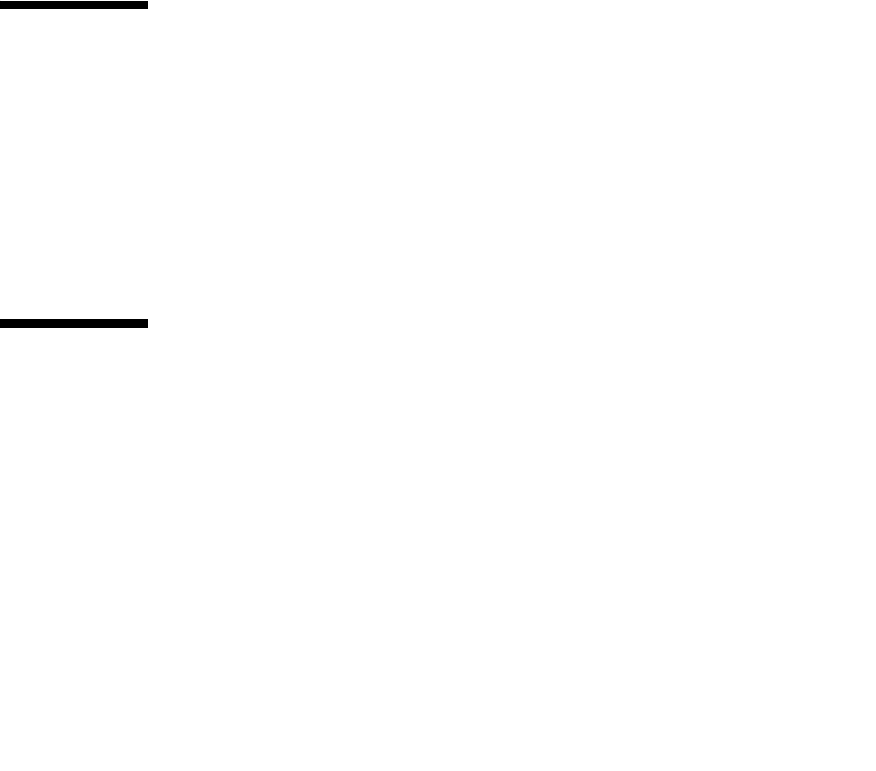
SPARC Enterprise M8000/M9000 Servers Product Notes 5
■ To complete updating the OpenBoot PROM firmware in the target domain, be
sure to power off/on the domain.
■ In case that Solaris OS is a single user mode, if you switch from the domain
console to the XSCF Shell, Solaris OS might be started up to multi-user mode.
When you operate the single user mode for Solaris OS, don't switch from the
domain console to the XSCF Shell.
■ We recommend the domain to use the XSCF Unit as NTP server. In this case,
needs the following attention.
■ XSCF must be connected to an external NTP server
■ When you connect one or more NTP servers in addition to XSCF, connect the
same NTP server as XSCF is using
For details on NTP server, contact your technical support. For details on NTP
settings, refer to the SPARC Enterprise M4000/M5000/M8000/M9000 servers XSCF
User's Guide.
Notes for XCP 1050 or Later
■ On the SPARC Enterprise M8000/M9000 servers with XCP1050 or later, the dual
XSCF Unit feature is working. Therefore, you can not downgrade SPARC
Enterprise M8000/M9000 servers with XCP1050 or later to XCP1040 or XCP1041,
which does not support dual XSCF Unit feature.
■ You cannot use the following user account names, as they are reserved for system
use: root, bin, daemon, adm, operator, nobody, sshd, rpc, rpcuser, ldap, apache,
ntp, admin, and default.
Notes for XSCF Web
■ Using the XSCF Web, when you import XCP or update the firmware, Session ID
error may be displayed on the web browser. And in the Autologout setting, when
you specify the timeout period as over 30 minutes, Internal Server Error may be
displayed when you perform the firmware update.
■ When you use the XSCF Web, if a plug-in such as the search tool installed with
the browser, remove the plug-in or disable the pop-up blocking.


















