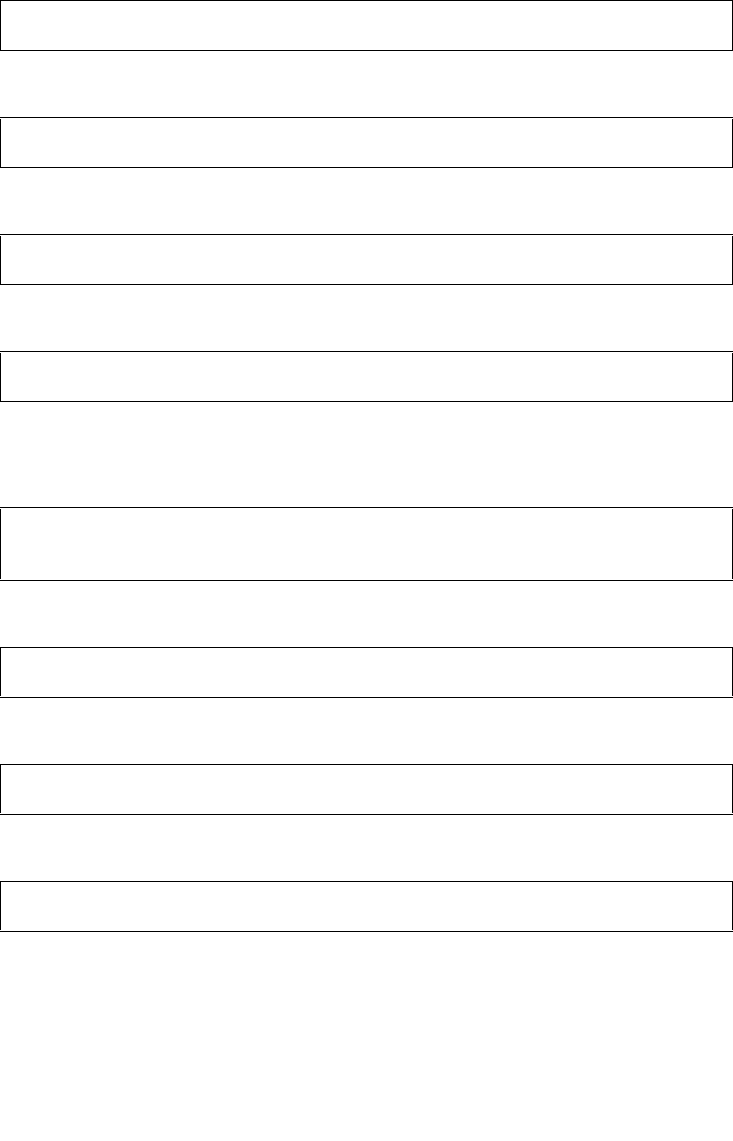
30 SPARC Enterprise M8000/M9000 Servers Product Notes for XCP Version 1060 • November 2007
b. Confirm switching over between XSCFs using the following commands:
Confirm XSCF#1 is standby, and XSCF#0 becomes active.
Confirm new log is not recorded since you checked on Step 16.
Confirm a message XSCFU entered active state from standby state.
Confirm a message "No failures found in System Initialization".
21. In case the takeover IP address is specified, confirm the IP address.
22. Power on all domains.
23. Log in to XSCFU#0 and confirm all domains start up properly.
24. Check that there are no new errors.
In case an abnormality is encountered, take appropriate maintenance action. If no
abnormality is found, proceed to Step 25.
25. Move position of the key switch on the operator panel from service to lock.
XSCF> showhardconf
XSCF> showlogs error
XSCF> showlogs event
XSCF> showstatus
XSCF> shownetwork lan#0
XSCF> shownetwork lan#1
XSCF> poweron -a
XSCF> showlogs power
XSCF> showlogs error


















