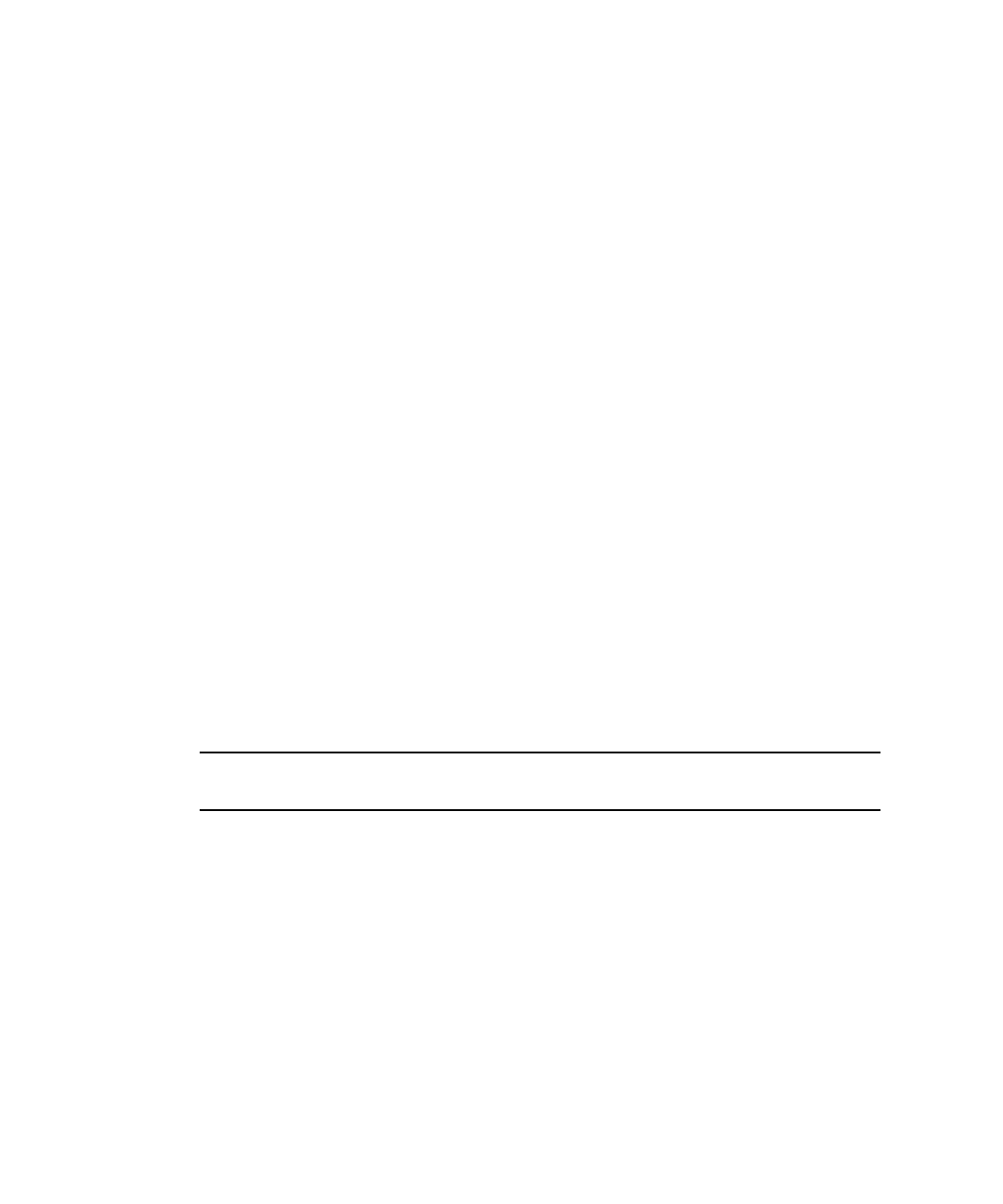
78 SPARC Enterprise Mx000 Servers Administration Guide • April 2007
License allocation does not change during a Service Processor reboot or failover. All
licenses remain allocated to their resources.
You can reserve COD licenses for specific domains by using the setcod command.
After power on, reserved licenses are first allocated to their domains, and then
remaining licenses are allocated on a first-come, first-served basis to the remaining
resources. When a domain is powered off, the reverse happens: first the unreserved
licenses are released to the pool, then the reserved licenses are released.
For example, assume your server had 10 COD licenses and you reserved them for
these domains:
PROC RTUs reserved for domain 0: 4
PROC RTUs reserved for domain 1: 2
PROC RTUs reserved for domain 2: 0
PROC RTUs reserved for domain 3: 0
When the domains were first powered on, four licenses would be assigned to
domain 0 and two licenses to domain 1. The remaining four licenses would be
available on a first-come, first-served basis to all four domains (0, 1, 2, and 3).
Headroom Management
Headroom is the capability to use up to four COD processors per server before
actually purchasing a license. Headroom allows you to activate a COD board under
these conditions:
■ As a hot spare to replace a failed system board
■ When you intend to purchase a license but need to use the resources immediately
Note – Once you have used headroom to activate a COD resource, you are
contractually obligated to purchase a license for it.
By default, COD resources arrive with headroom disabled. You can use the setcod
command to establish it. However, if all your COD resources are already licensed,
configuring headroom will have no effect. In that case, you need to install additional
COD boards to retain your headroom capacity. You can also reduce or disable
headroom at any time.
While headroom is in use, warning messages appear on the console every four
hours. Once you either deactivate the hot-spared COD board or purchase a license
for the resources and enter the license keys, the warning messages stop. When a
license key is added, the headroom is automatically reduced by the quantity
provided by the license key.


















