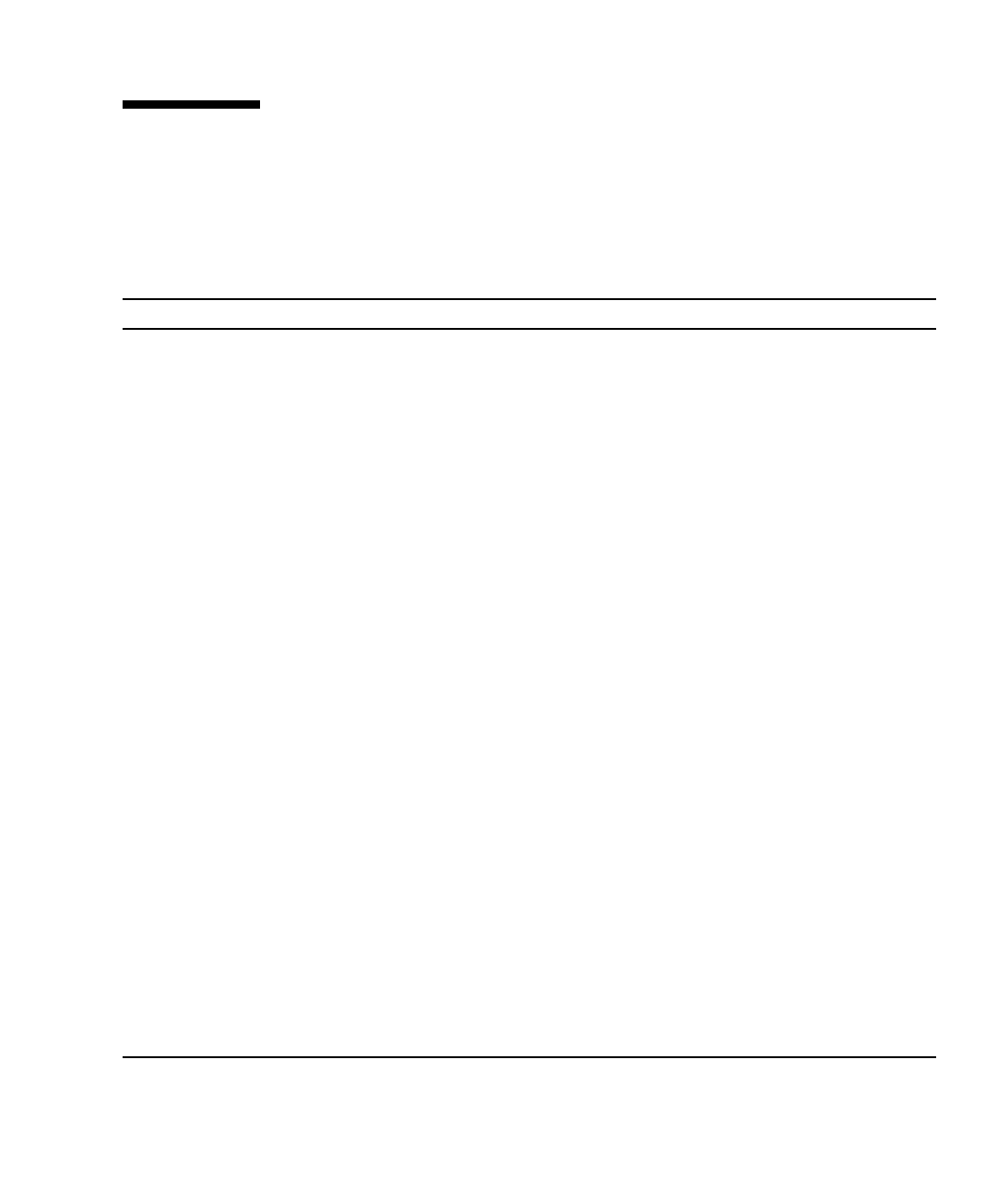
Chapter 1 Introduction to Server Software and Configuration 3
Software Services
TABLE 1-1 contains an overview of software services and networks that are part of a
SPARC Enterprise Mx000 server, and where they are documented.
TABLE 1-1 Software Services
Service Description
Access control Access control includes logging in to the system, user accounts, passwords,
privileges, and XSCF firmware control.
Refer to Chapter 2.
Initial system
configuration
Initial configuration of the services for the Service Processor and the domains,
including DSCP network, XSCF network, DNS name service, LDAP service, NTP
service, HTTPS service, Telnet service, SSH service, SNMP service, and SMTP
service.
Refer to Chapter 3.
Domain configuration Each domain in a SPARC Enterprise Mx000 server runs its own copy of the Solaris
OS. Domains are managed by the Service Processor XSCF firmware, and
communicate with the Service Processor over the DSCP network. You can access a
domain console from the Service Processor or, if your system is networked, log in
to a domain directly.
Refer to Chapter 4.
Auditing The auditing function logs all security-related events on a SPARC Enterprise Mx000
server.
Refer to Chapter 5.
Log archiving The log archiving function allows you to set up a remote host to automatically
receive and store log data from a SPARC Enterprise Mx000 server.
Refer to Chapter 6.
Capacity on demand
(COD)
Capacity on Demand is an option that allows you to purchase spare processing
capacity for a SPARC Enterprise Mx000 server. The spare capacity is provided in
the form of one or more CPUs on COD boards that are installed on your server. To
use the CPU processing capacity, you must purchase a license. The XSCF firmware
allows you to set up and manage COD.
Refer to Chapter 7.
Security Security is provided through access control (user names, passwords, privileges),
audit logs of security-related events, and various security protocols. A SPARC
Enterprise Mx000 server is secure by default. That is, other than setting up user
accounts and privileges, no initial configuration has to be done related to security.
For example, no insecure protocols, such as Telnet, are initially enabled.
Refer to Chapter 2, Chapter 5.


















