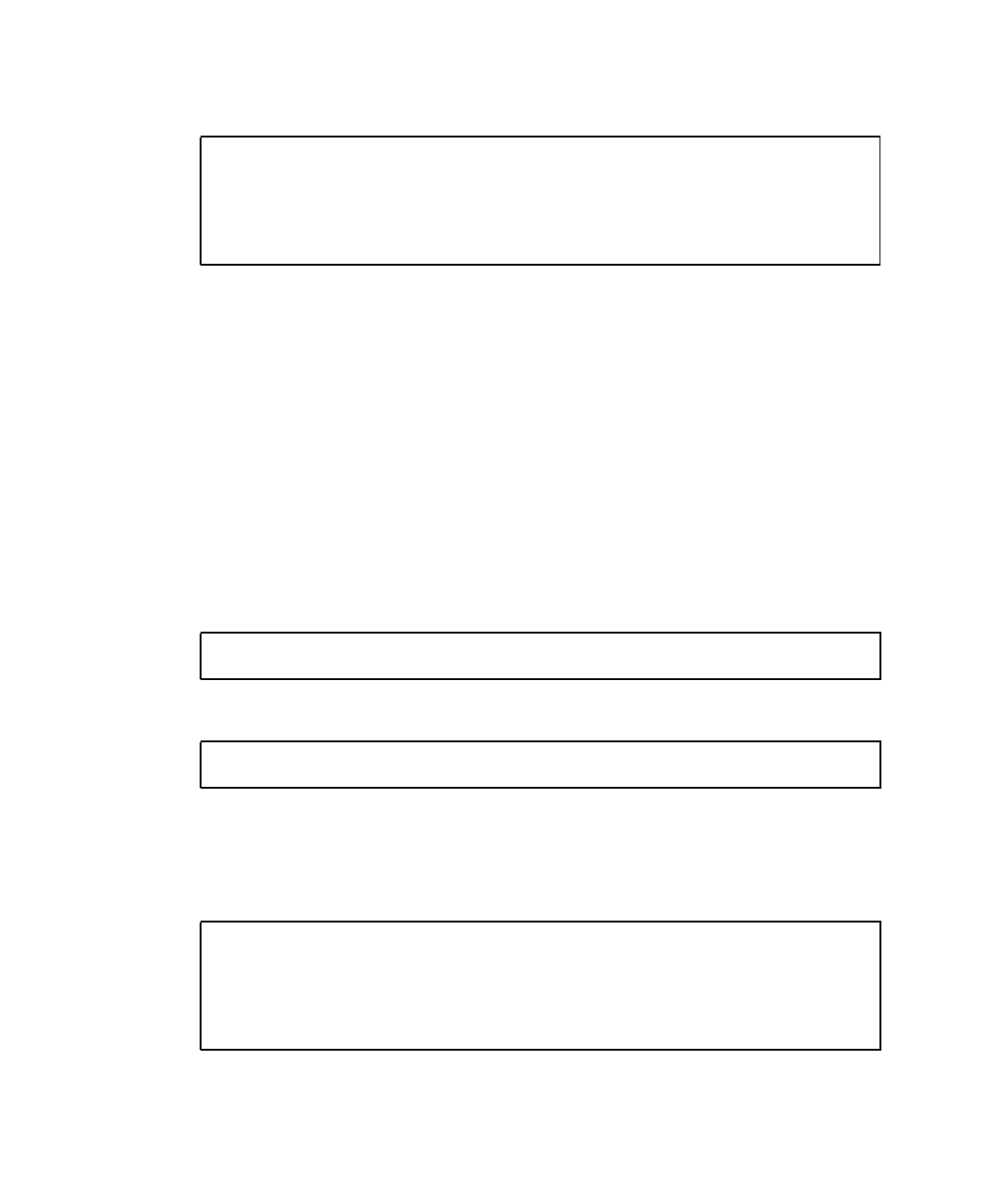
82 SPARC Enterprise Mx000 Servers Administration Guide • April 2007
The following prompts are displayed, in order:
b. Enter the number of licenses reserved for each domain.
The currently reserved number appear in parentheses. Do not exceed the number
of available licenses. To leave a reservation unchanged, press Return.
3. Verify the allocation with the showcod command.
▼ To Increase or Decrease Headroom
1. Log in to the XSCF console with platadm privileges.
2. Type the setcod command.
You can use one of two methods, as follows.
■ Use setcod command with the headroom option:
where headroom can be a number from 1 to 4. For example:
■ Use the setcod command with no options.
If you are not sure of the headroom that is available, enter the setcod command
with no options; the output displays the number of available licenses and the current
headroom quantity (a number from 0 to 4).
You are prompted to enter the headroom number. Press Return when finished.
PROC RTUs reserved for domain 0 (6 MAX) [0]:
PROC RTUs reserved for domain 1 (6 MAX) [2]:
PROC RTUs reserved for domain 2 (4 MAX) [0]:
PROC RTUs reserved for domain 3 (4 MAX) [0]:
XSCF> setcod headroom
XSCF> setcod 4
XSCF> setcod
COD
---
PROC RTUs installed: 8
PROC Headroom Quantity (0 to disable, 4 MAX) [0]:


















