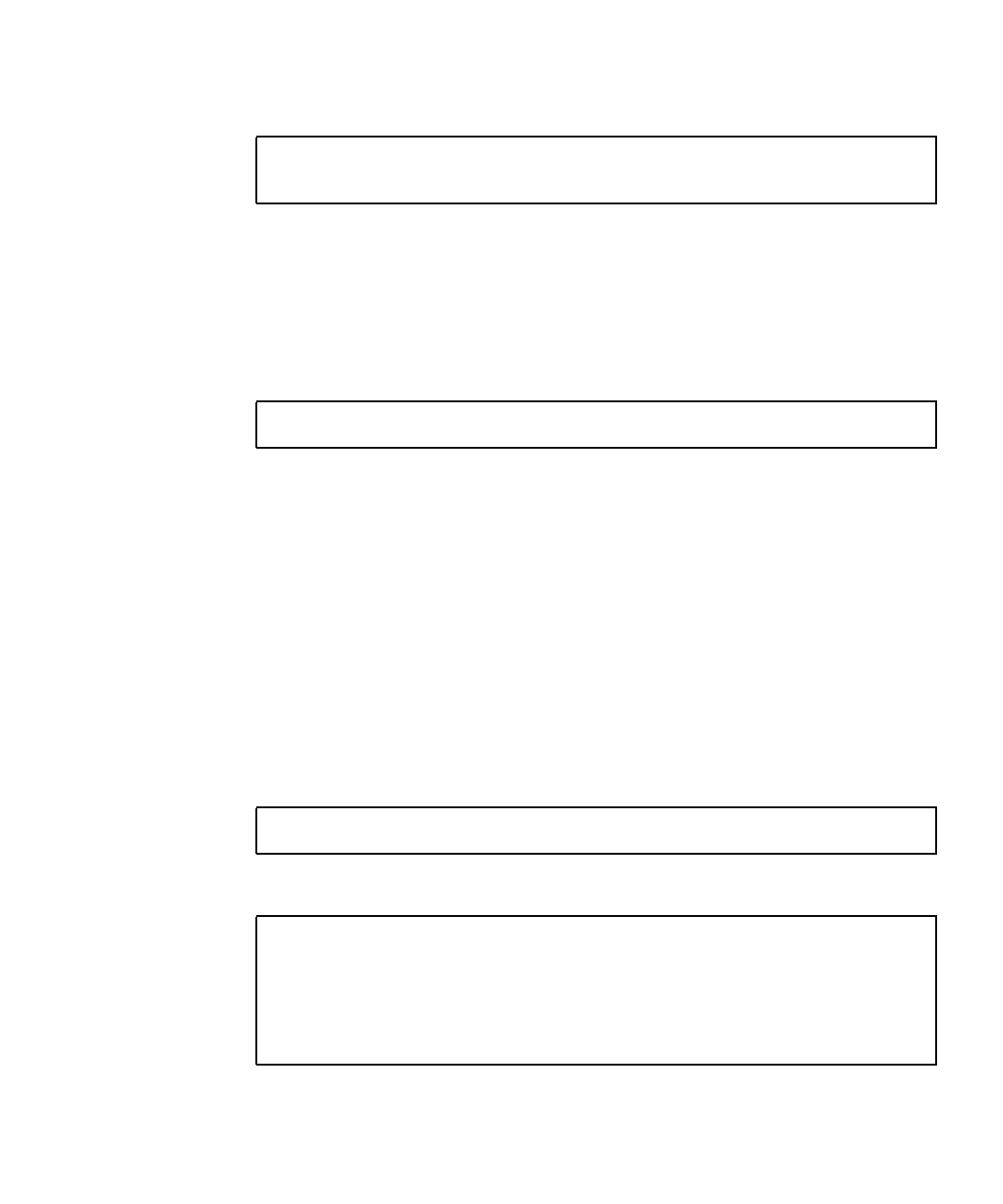
Chapter 3 System Configuration 37
■ To add a new user, use the create argument:
where authentication_protocol is either MD5 or SHA, authentication_password is the
authentication password (must be equal to or greater than 8 characters),
encryption_password is the encryption password, and
user is the user name to be
known to the agent for subsequent SNMP communication. If you do not specify the
passwords, you are prompted to enter them.
■ To add a new user with the same settings as an existing user, use the clone
argument:
where
clone_user is a valid user name known to the SNMP agent, and user is the user
name to be created with the same settings as the valid
clone_user. Use the
setsnmpusm password command to change either or both passwords for the
cloned user, if desired.
3. To verify the operation, type the showsnmpusm command.
▼ To Display USM Information for the SNMP
Agent
1. Log in to the XSCF console with platadm or platop privileges.
2. Type the showsnmpusm command:
Command output example is:
XSCF> setsnmpusm create -a authentication_protocol[-p authentication_password]
[-e encryption_password] user
XSCF> setsnmpusm clone -u clone_user user
XSCF> showsnmpusm
XSCF> showsnmpusm
Username Auth Protocol
============= =============
jsmith SHA
sue MD5


















