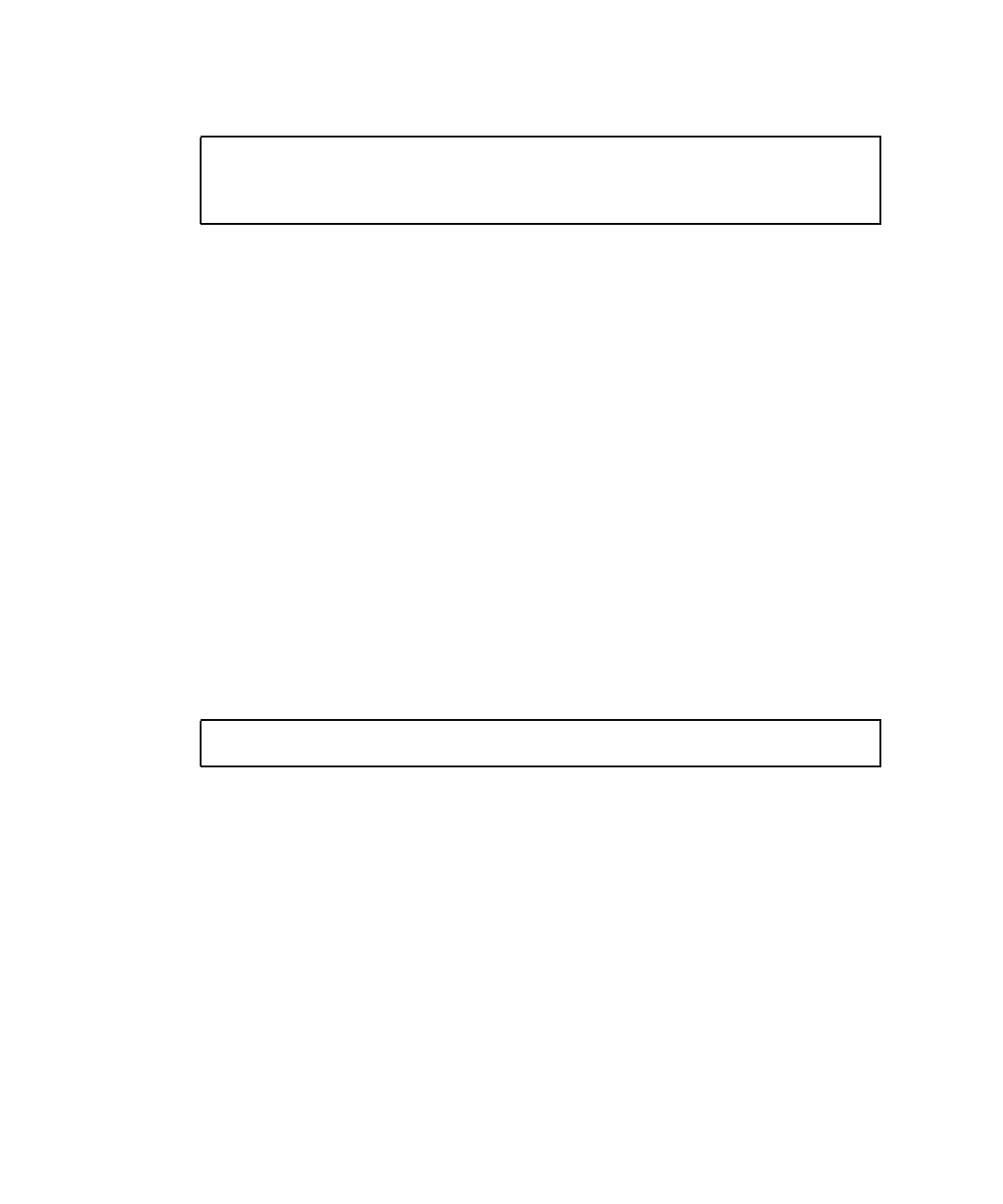
40 SPARC Enterprise Mx000 Servers Administration Guide • April 2007
2. Type the setsnmp command:
where username is a user known to the SNMP agent, authentication_protocol is either
MD5 or SHA, engine_id is the identifier of the local agent sending the trap, which
must match the engine_id expected by the host, -i asks for acknowledgement from
the receiving host, authentication_password is the authentication password (must be
equal to or greater than 8 characters), encryption_password is the encryption
password, trap_port is the listening port for the SNMP agent (the default is 161), and
traphost is the host name where the SNMP manager application is running.
If you do not specify the passwords, you are prompted to enter them.
3. To verify the operation, type the showsnmp command.
For additional options with the setsnmp command, including information on
configuring your system to accept SNMP version 1 or 2 traps, refer to the
setsnmp(8) man page.
▼ To Enable the SNMP Agent
1. Log in to the XSCF console with platadm privileges.
2. Type the setsnmp command:
3. To verify the operation, type the showsnmp command.
Make sure that your SNMP manager application can communicate with the Service
Processor SNMP agent based on the configuration you used for the agent, namely,
user, port, and trap information.
▼ To Display SNMP Agent Configuration
1. Log in to the XSCF console with platadm or platop privileges.
XSCF> setsnmp addv3traphost -u username -r authentication_protocol {-n
engine_id | -i} [-a authentication_password] [-e encryption_password] [-p
trap_port] traphost
XSCF> setsnmp enable


















