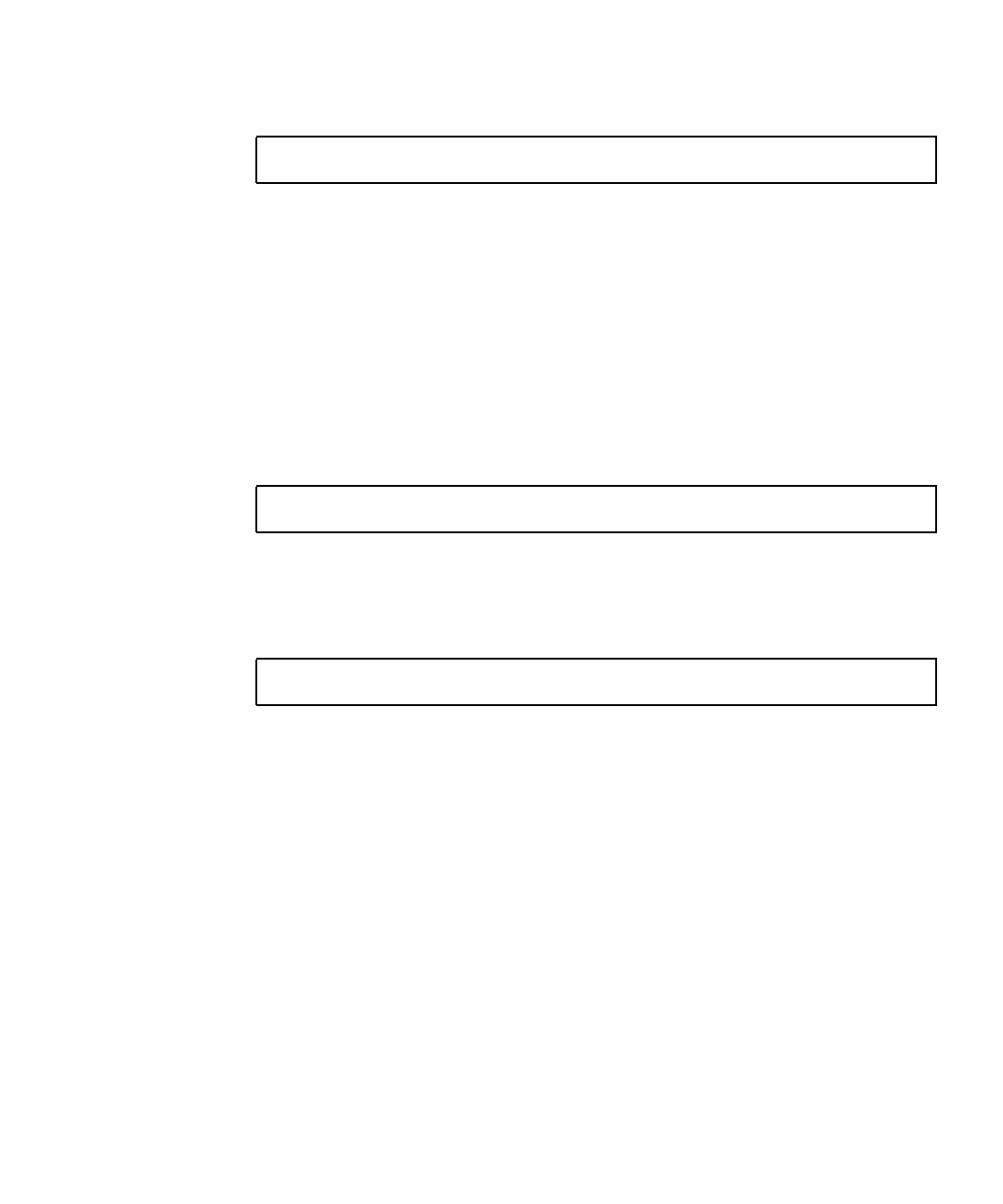
Chapter 2 Access Control 15
2. Type the setpasswordpolicy command:
where option can be one or more of the options described in the
setpasswordpolicy(8) man page.
3. Verify that the operation succeeded by typing the showpasswordpolicy
command.
▼ To Assign Privileges to an XSCF User
1. Log in to the XSCF console with useradm privileges.
2. Type the setprivileges command:
where user is the user name to assign privileges for, and privileges is one or more
privileges, separated by a space, to assign to this user. The domainadm, domainmgr,
and domainop privileges must include the domain number, numbers, or range of
numbers to associate with a particular user account; for example,
Valid privileges are listed in
TABLE 2-1.
▼ To Display the Version of Installed Firmware
1. Log in to the XSCF console with platadm or fieldeng privileges.
XSCF> setpasswordpolicy option
XSCF> setprivileges user privileges
XSCF> setprivileges user domainadm@1-4, 6, 9


















