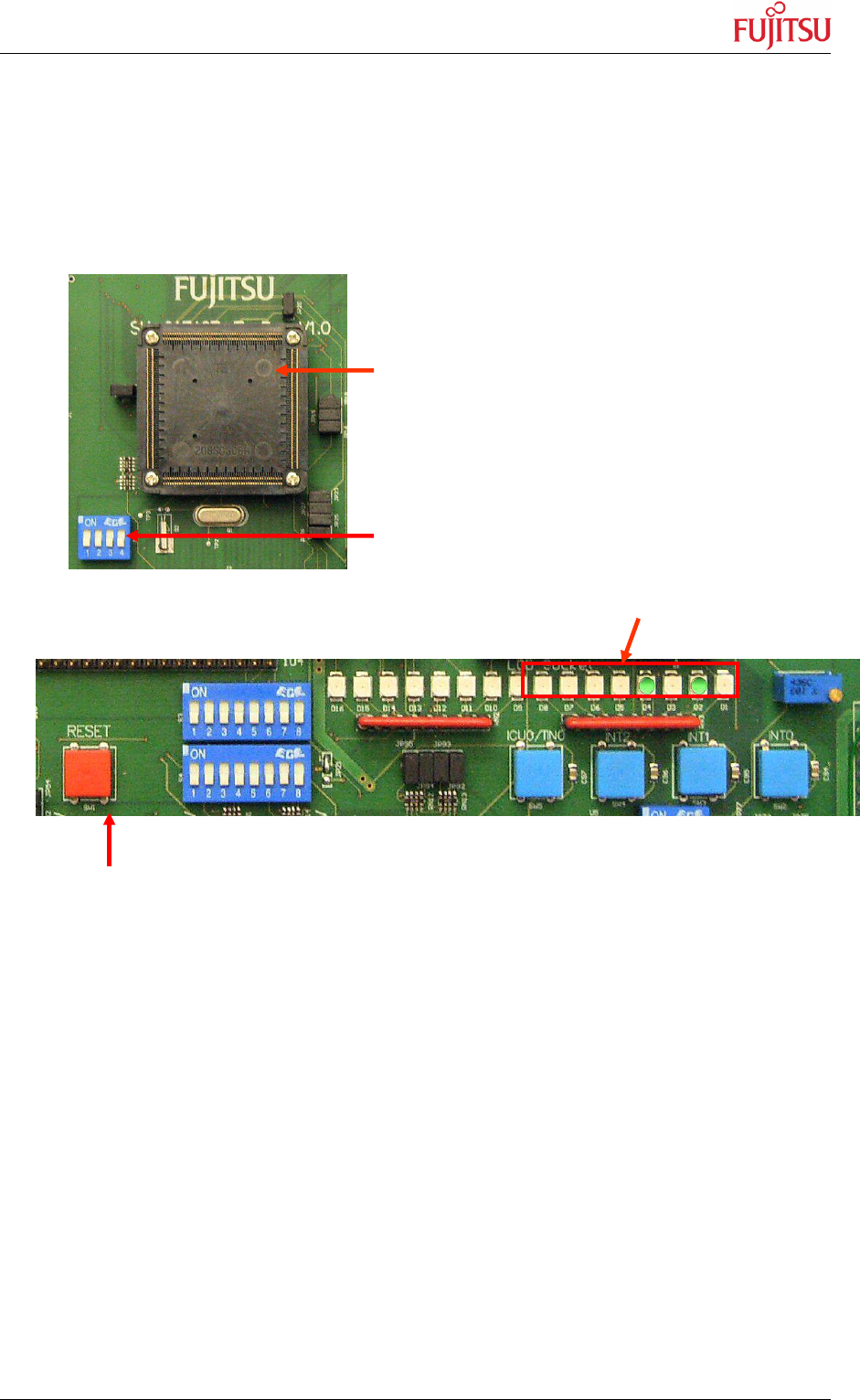
SK-91F467-FLEXRAY V1.1
Getting Started
© Fujitsu Microelectronics Europe GmbH - 53 - FMEMCU-UG-910017-11
Make sure you have connected the “SK-91F467-xxx” starter kit and your monitor-kernel is
stored in the internal flash memory of the MB91F467DA series at the starter kit. Then power
up and reset the starter kit. Check the following configurations:
1) Correct CPU Mode selection (DIP-Switch S5)
After Power on the Monitor debugger indicates via the 8 user-LEDs the current
status. The following status indications exist. Ensure that the CPU is working in
normal RUN Mode (DIP-Switch S5 position all OFF)
Figure 5-7: MB91F467D and mode pin DIP switch
2) Correct start-up of the monitor debugger
Figure 5-8: Reset button and user LED
In case of any other status indication push the reset button or check chapter 6.6.1 for
detailed information.
Start the debugger by double clicking the “Mondeb_57K6_com1.sup” entry in the
project/debug tree - or by using “Debug – Start Debug” from the menu. You should see a
progress bar indicating the download process.
If no process is indicated an error message will occur (“e.g. Invalid communication status”).
Double-check the settings again as explained above. Also make sure the evaluation-board is
powered on, ready to use and the RS232-cable is connected properly. Also see the trouble-
shooting section in the appendix.
Reset
8 User LEDs
DIP switch S5, default all OFF
U1, MCU MB91F467DA


















