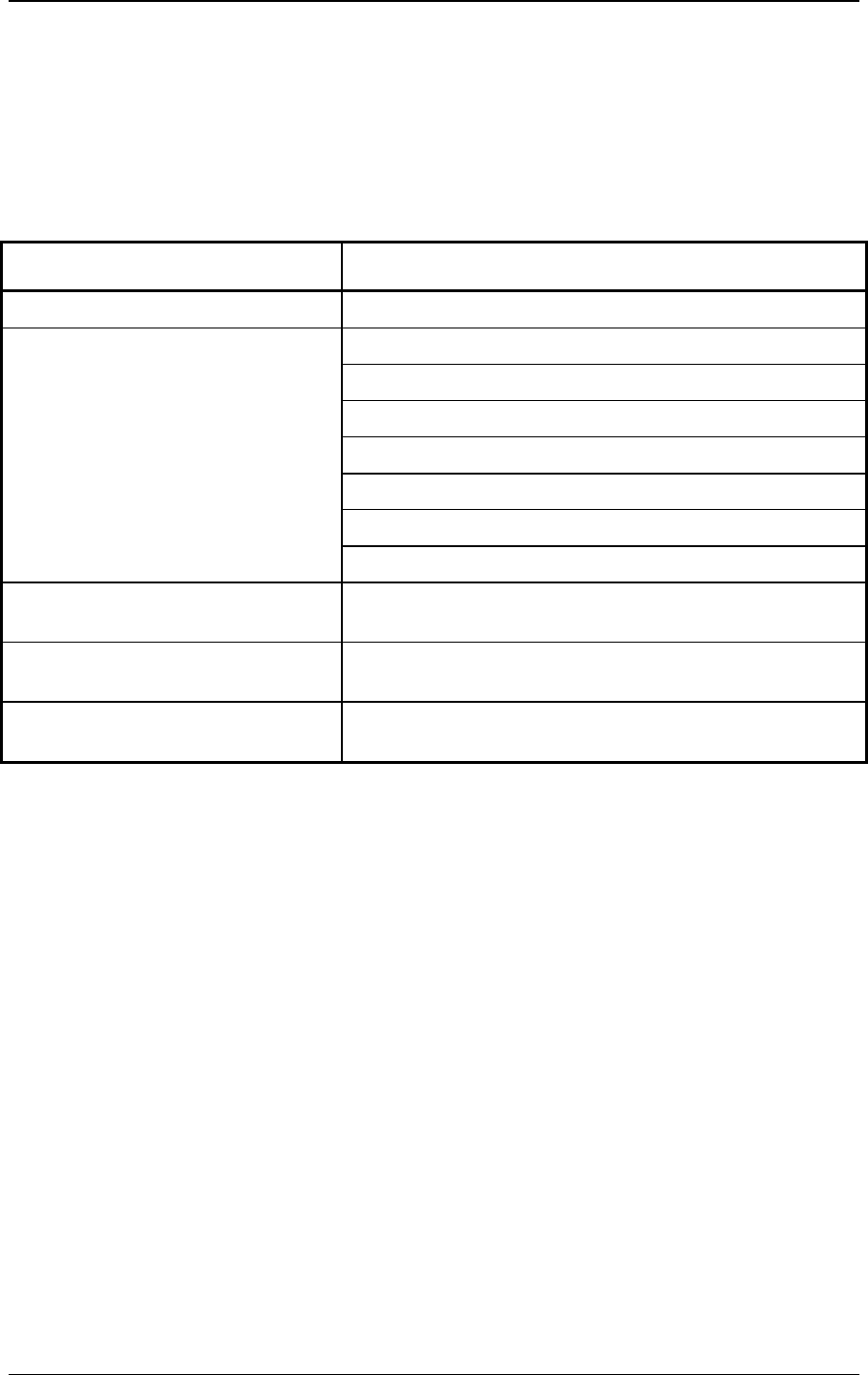
Host Interface
4-22 C156-E227-01EN
4.4.8 LED Indications
The ODD notifies the operator of a serious error by turning on or blinking the
LED lamp. Table 4.16 lists indication modes and operation.
Table 4.16 LED indications
LED blink cycle Operation
Off Command wait state
On Command processing
Seek operation
Read/write processing (including cache processing)
Formatting
Power-on diagnostics
Spinning up (Including return from standby mode)
Spinning down (Including shifting to standby mode)
Blinking (on for 1 second and off for
1 second repeatedly)
Starting the download only firmware (*1)
Blinking (on for 0.25 seconds and off
for 0.25 seconds repeatedly)
A power-on diagnostics error occurred.
Blinking (on for 0.5 seconds and off
for 0.5 seconds repeatedly)
A thermal alarm occurred.
*1 The ODD control firmware is stored on the flash ROM and can be
downloaded from the host with the WRITE BUFFER command. However,
if any problem occurs during downloading, such as power failure,
downloading is interrupted and the microcodes in the control firmware may
be damaged. To download microcode data again in such a case, the ODD
starts the emergency download firmware that simply supports only the
WRITE BUFFER command and other basic commands.


















