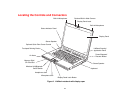13
Top Components
The following is a brief description of your LifeBook notebook’s top components.
Built-in Microphones
The two built-in microphones allow you to record stereo sound.
Optional Built-in Web Camera
Certain configurations have a built-in 1.3 megapixel web camera which allows you to take pictures of
yourself to send over the internet. For information on using the web camera, see the documentation
associated with the ArcSoft WebCam Companion application.
Display Panel Latch
The display panel latch allows you to release the display panel when opening it.
Display Panel
The display panel is a color LCD panel with back lighting for the display of text and graphics.
LifeBook Security/Application Panel
The LifeBook Security/Application Panel provides hardware security and one-touch application launch
capability. See “LifeBook Security/Application Panel” on page 37.
Power/Suspend/Resume Button
The Power/Suspend/Resume button allows you to suspend notebook activity without powering off,
resume your notebook from sleep mode, and power on your notebook when it has been shut down from
Windows. See “Power/Suspend/Resume Button” on page 50.
Stereo Speakers
The built-in dual speakers allow for stereo sound.
Keyboard
A full-size keyboard with dedicated Windows keys. See “Keyboard” on page 27.