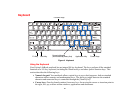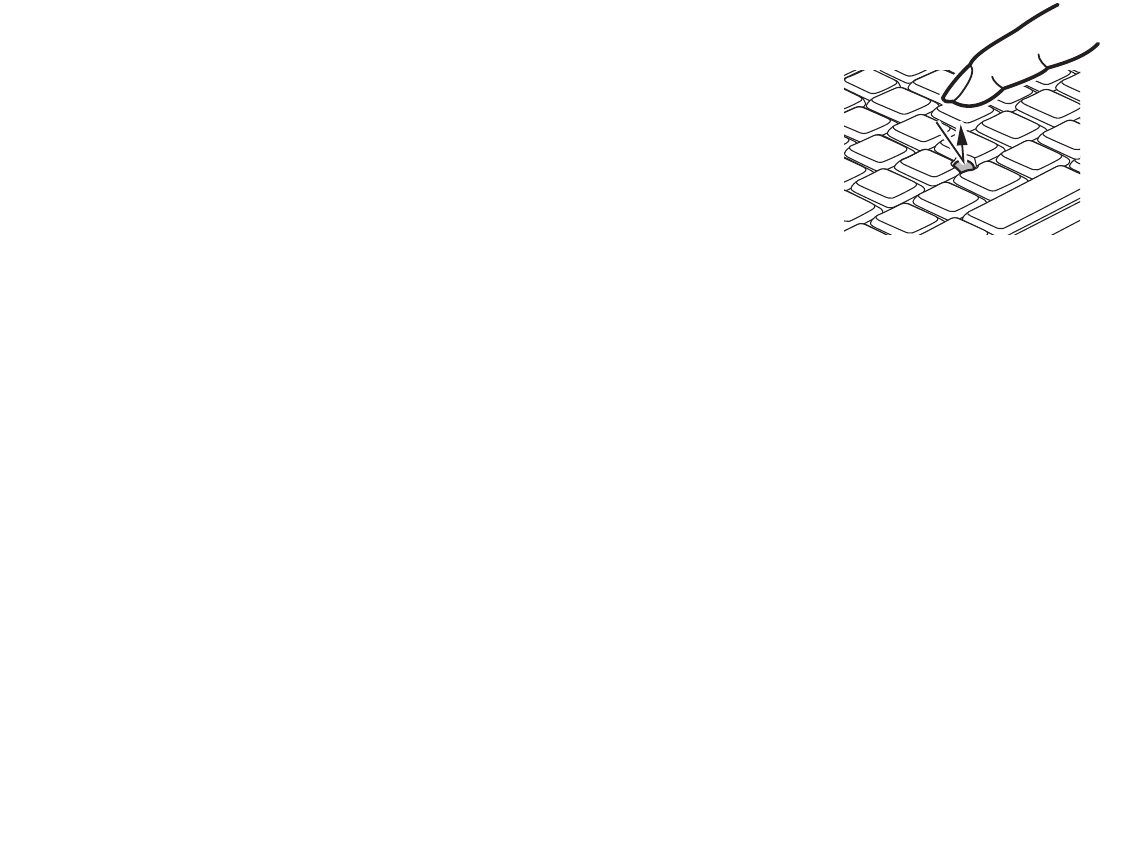
33
Optional Quick Point Feature
The optional Quick Point device consists of a cursor control button
at the lower center of the keyboard. It is roughly the same size and
shape as a pencil eraser. The cursor control works the same way a
mouse ball does, and moves the cursor around the display. It only
requires light pressure to move; the more pressure you use, the faster
the cursor will move.
The left and right buttons that are located at the top of the Touchpad
are designed for use with the Quick Point control, and they function
in the same manner as the lower buttons.
When used with the Quick Point button, the middle Touchpad button
allows you to scroll up and down a screen.