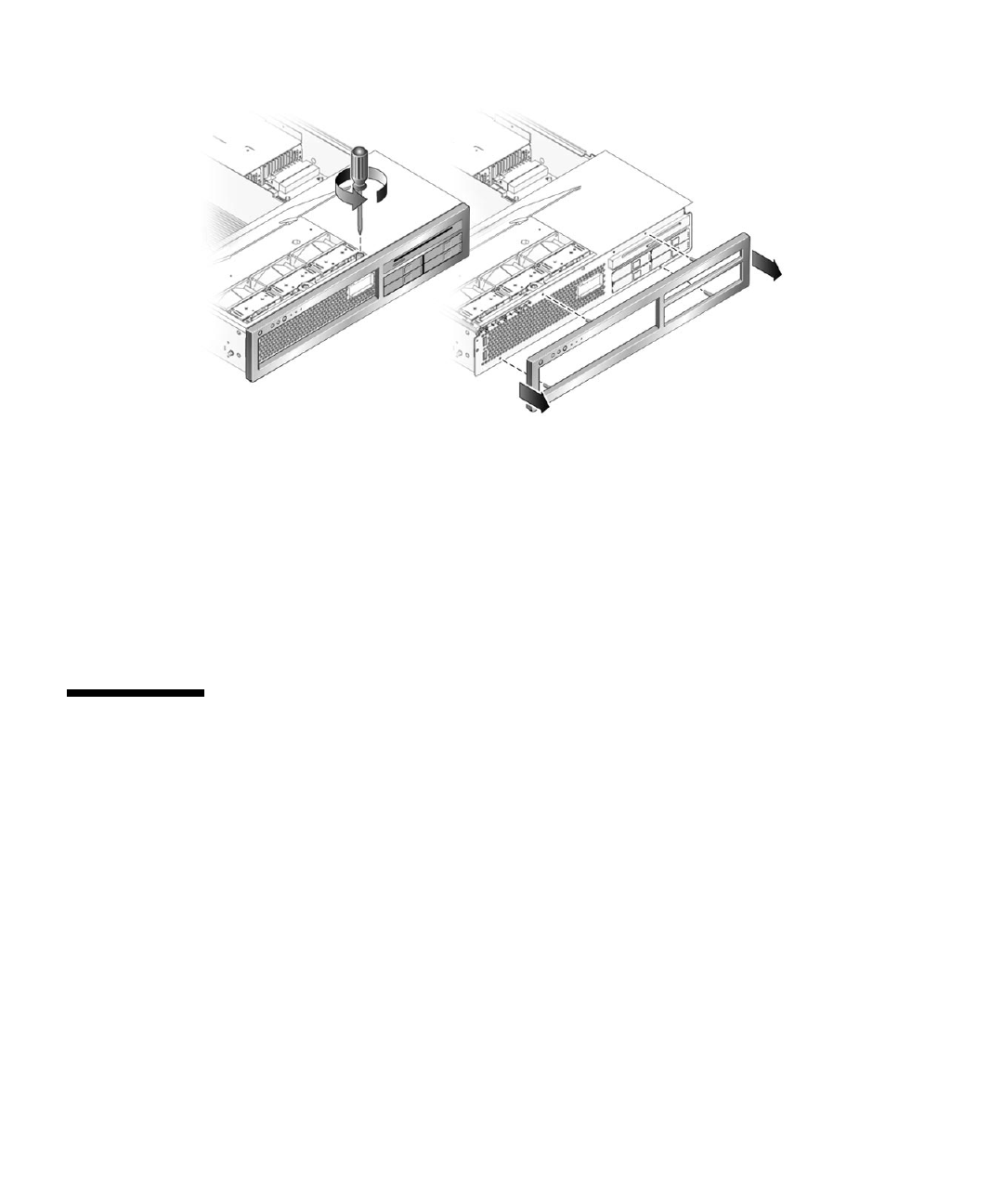
5-8 SPARC Enterprise T2000 Server Service Manual • April 2007
FIGURE 5-4 Removing the Front Bezel From the Server Chassis
4. Remove the front bezel from the chassis (FIGURE 5-4).
The bezel is held in place by a mounting tab and four fasteners that clamp the bezel
to the chassis.
5. While holding the fan cover open, slide the top front cover forward to disengage
the top front cover from the chassis
.
6. Lift the top front cover from the chassis.
5.2 Removing and Replacing FRUs
This section provides procedures for replacing the following field-replaceable parts
(FRUs) inside the server chassis:
■ Section 5.2.1, “Removing PCI-Express and PCI-X Cards” on page 5-9 and
Section 5.2.2, “Replacing PCI Cards” on page 5-11
■ Section 5.2.3, “Removing DIMMs” on page 5-12 and Section 5.2.4, “Replacing
DIMMs” on page 5-14
■ Section 5.2.5, “Removing the System Controller Card” on page 5-17 and
Section 5.2.6, “Replacing the System Controller Card” on page 5-18
■ Section 5.2.7, “Removing the Motherboard Assembly” on page 5-19 and
Section 5.2.8, “Replacing the Motherboard Assembly” on page 5-23
■ Section 5.2.9, “Removing the Power Distribution Board” on page 5-27 and
Section 5.2.10, “Replacing the Power Distribution Board” on page 5-30


















