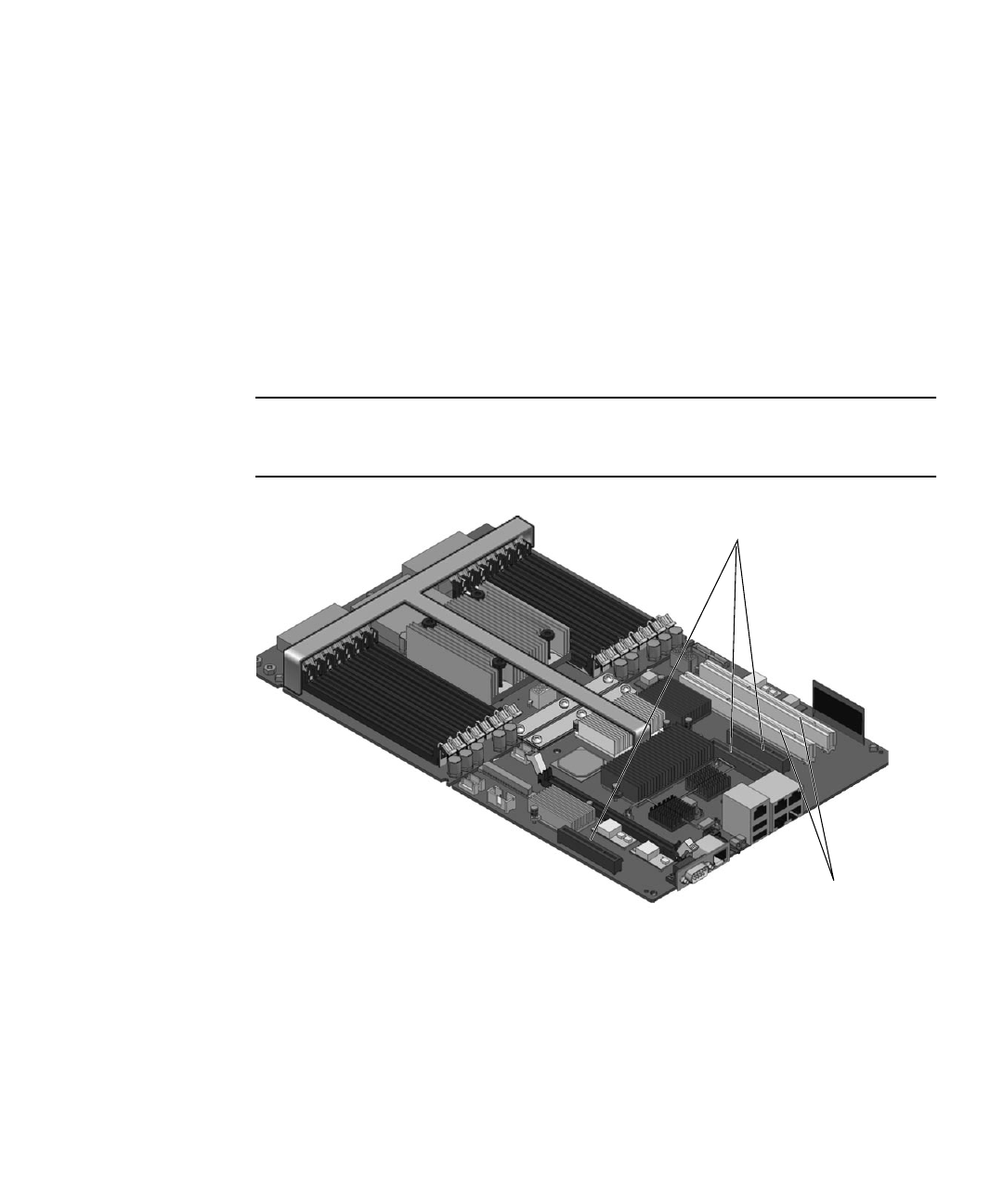
Chapter 6 Adding New Components and Devices 6-7
7. Perform the procedures described in Section 5.1, “Common Procedures for Parts
Replacement” on page 5-1.
6.2.3 PCI Express or PCI-X Card Guidelines
Follow these guidelines and FIGURE 6-4 to plan your configuration:
■ The server provides the following PCI capabilities:
■ 3 PCI-Express (PCI-E) slots for low-profile cards (supports lane widths of x1,
x2, x4, and x8)
■ 2 PCI-X slots for low-profile cards
Note – There are a variety of PCI-X and PCI-Express cards on the market. Read the
product documentation for your device for additional installation requirements and
instructions that are not covered here.
FIGURE 6-4 Location of PCI-Express and PCI-X Card Slots
6.2.4 Adding a PCI-Express or PCI-X Card
1. Perform all of the procedures in Section 5.1, “Common Procedures for Parts
Replacement” on page 5-1.
PCI-E slots 0, 1, 2
PCI-X slots 0, 1


















