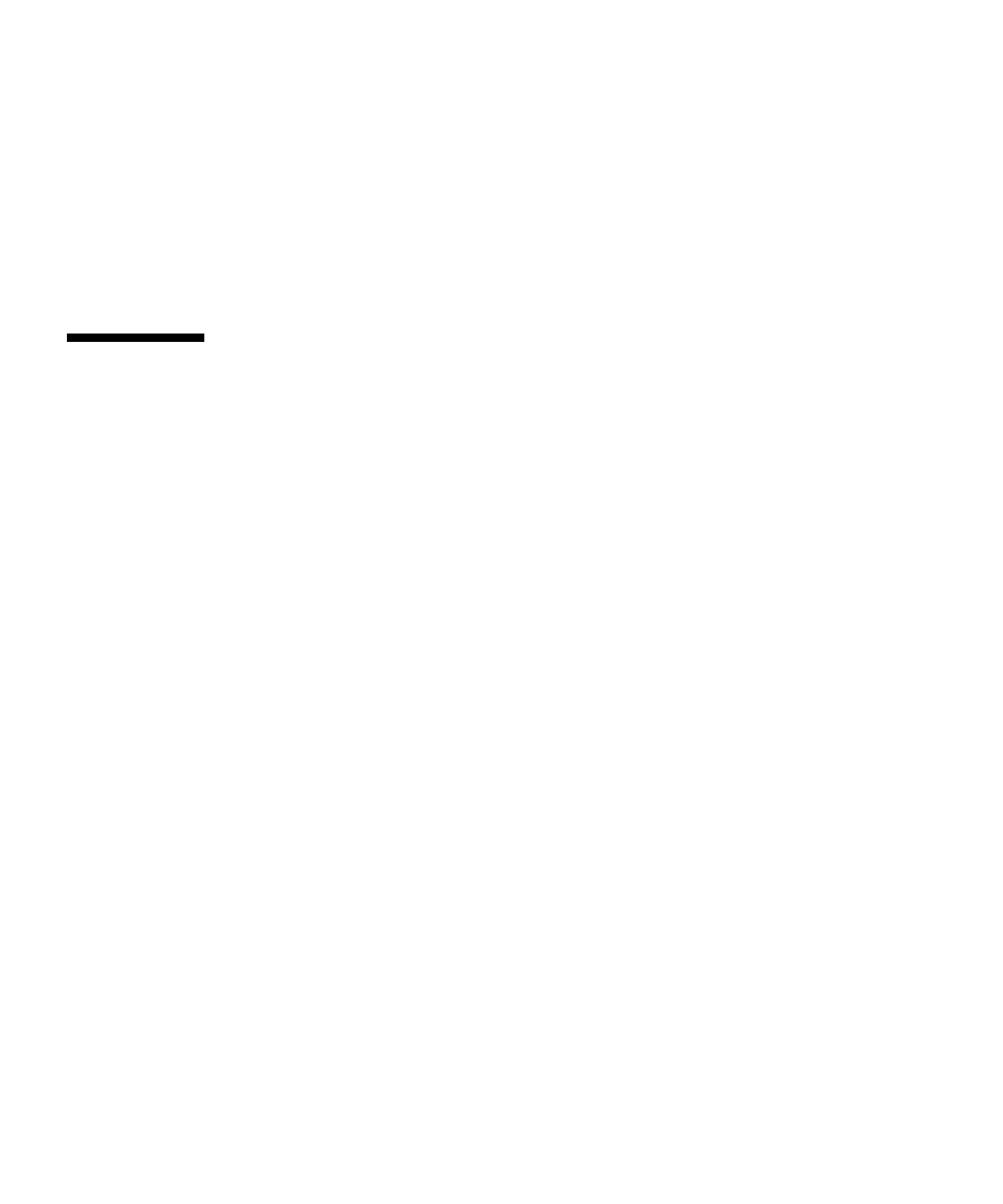
3-8 SPARC Enterprise T2000 Server Service Manual • April 2007
3.1.1.3 Troubleshooting Memory Faults
If you suspect that the server has a memory problem, follow the flowchart (see
FIGURE 3-1). Run the ALOM CMT showfaults command. The showfaults
command lists memory faults and lists the specific DIMMS that are associated with
the fault. Once you identify which DIMMs you want to replace, see Section 5.2.3,
“Removing DIMMs” on page 5-12 for DIMM removal and replacement instructions.
It is important that you perform the instructions in that chapter to clear the faults
and enable the replaced DIMMs.
3.2 Using LEDs to Identify the State of
Devices
The server provides the following groups of LEDs:
■ Section 3.2.1, “Front and Rear Panel LEDs” on page 3-8
■ Section 3.2.2, “Hard Drive LEDs” on page 3-11
■ Section 3.2.3, “Power Supply LEDs” on page 3-12
■ Section 3.2.4, “Fan LEDs” on page 3-13
■ Section 3.2.5, “Blower Unit LED” on page 3-13
■ Section 3.2.6, “Ethernet Port LEDs” on page 3-14
These LEDs provide a quick visual check of the state of the system.
3.2.1 Front and Rear Panel LEDs
The six front panel LEDs (FIGURE 3-2) are located in the upper left corner of the
server chassis. Three of these LEDs are also provided on the rear panel (
FIGURE 3-3).


















